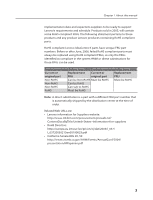Hardware Maintenance Manual
ii
Selecting a temporary startup device
........................................................................
20
Selecting or changing the startup device sequence
..........................................
20
Exiting from the Setup Utility program
................................................
21
Chapter 6. Symptom-to-FRU Index
.....................................
22
Hard disk drive boot error
...........................................................................
22
Power Supply Problems
................................................................................
23
Beep symptoms
...............................................................................................
24
POST error codes
.............................................................................................
25
Undetermined problems
.............................................................................
27
Chapter 7. Replacing hardware
...........................................
28
Opening the computer cover
...................................................................
28
Removing and replacing the front bezel
.............................................
29
Replacing a memory module
...................................................................
30
Replacing the power supply
.....................................................................
31
Replacing the heat sink assembly
..........................................................
33
Replacing the system board
......................................................................
35
Replacing the microprocessor
.................................................................
39
Replacing the hard disk drive
...................................................................
43
Replacing an optical drive
..........................................................................
44
Replacing an adapter
....................................................................................
45
Replacing the keyboard
..............................................................................
47
Replacing the mouse
....................................................................................
48
Replacing the External speaker
...............................................................
49
Completing the installation
.......................................................................
49
Chapter 8. Additional Service Information
.......................
51
Power management
......................................................................................
51
Automatic configuration and power interface (ACPI) BIOS
...........................
51
Automatic Power-On features
......................................................................................
51
Appendix. Statement
.............................................................
52