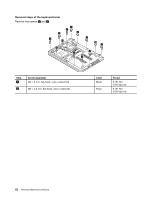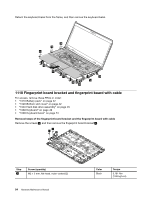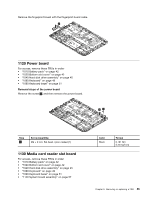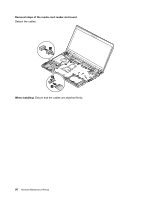Lenovo K4350 Laptop Hardware Maintenance Manual - Zhaoyang K4350 - Page 63
System board assembly, 1050 PCI Express Mini Card for wireless LAN
 |
View all Lenovo K4350 Laptop manuals
Add to My Manuals
Save this manual to your list of manuals |
Page 63 highlights
Remove the screws 4 , and then remove the media card reader slot board. 4 4 5 4 Step 4 Screw (quantity) M2 × 3 mm, flat-head, nylon-coated (3) Color Black Torque 0.181 Nm (1.85 kgf-cm) 1140 System board assembly For access, remove these FRUs in order: • "1010 Battery pack" on page 42 • "1020 Bottom slot cover" on page 42 • "1030 Memory modules" on page 43 • "1040 Hard disk drive assembly" on page 45 • "1050 PCI Express Mini Card for wireless LAN" on page 46 • "1060 mSATA solid-state drive" on page 47 • "1070 Backup battery" on page 48 • "1080 Keyboard" on page 49 • "1090 Keyboard bezel" on page 51 Important notice for replacing the system board When replacing the system board, observe the following guidelines: • Do not drop a system board on a bench top that has a hard surface, such as metal, wood, or composite. • Do not apply any excessive force to a system board. • Avoid rough handling of any kind. • Avoid bending a system board or hard pushing to prevent cracking at each Ball Grid Array (BGA) chipset. • When you put a system board down, be sure to put it only on a padded surface such as an ESD mat or a corrugated conductive surface. Chapter 8. Removing or replacing a FRU 57