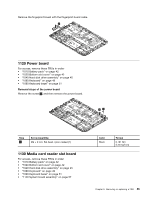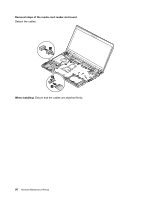Lenovo K4350 Laptop Hardware Maintenance Manual - Zhaoyang K4350 - Page 66
Thermal module assembly
 |
View all Lenovo K4350 Laptop manuals
Add to My Manuals
Save this manual to your list of manuals |
Page 66 highlights
Lift the system board assembly carefully, and then detach the connector 9 . 9 8 When installing: Ensure that the connector is attached firmly to the system board. 1150 Thermal module assembly For access, remove these FRUs in order: • "1010 Battery pack" on page 42 • "1020 Bottom slot cover" on page 42 • "1040 Hard disk drive assembly" on page 45 • "1080 Keyboard" on page 49 • "1090 Keyboard bezel" on page 51 • "1140 System board assembly" on page 57 60 Hardware Maintenance Manual

Lift the system board assembly carefully, and then detach the connector
9
.
8
9
When installing:
Ensure that the connector is attached firmly to the system board.
1150 Thermal module assembly
For access, remove these FRUs in order:
•
“1010 Battery pack” on page 42
•
“1020 Bottom slot cover” on page 42
•
“1040 Hard disk drive assembly” on page 45
•
“1080 Keyboard” on page 49
•
“1090 Keyboard bezel” on page 51
•
“1140 System board assembly” on page 57
60
Hardware Maintenance Manual