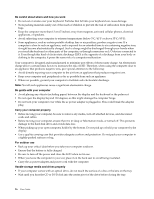Lenovo K4450 Laptop User Guide - Lenovo K4450 and K4450A - Page 42
Keep the following in mind, Do not modify or tape the latches to keep the display open or closed.
 |
View all Lenovo K4450 Laptop manuals
Add to My Manuals
Save this manual to your list of manuals |
Page 42 highlights
5. Wipe the display again; do not let any liquid drip into the computer. 6. Be sure to dry the display before closing it. Keep the following in mind: • Only an authorized Lenovo repair technician should disassemble and repair your computer. • Do not modify or tape the latches to keep the display open or closed. 28 User Guide

28
User Guide
5.
Wipe the display again; do not let any liquid drip into the computer.
6.
Be sure to dry the display before closing it.
Keep the following in mind:
•
Only an authorized Lenovo repair technician should disassemble and repair your computer.
•
Do not modify or tape the latches to keep the display open or closed.