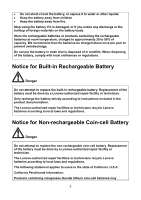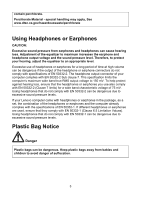Lenovo LaVie Z Laptop Instructions for Safe Use - Lenovo LaVie Z - Page 3
Initial Setup, Important Safety Information, General Battery Notice
 |
View all Lenovo LaVie Z Laptop manuals
Add to My Manuals
Save this manual to your list of manuals |
Page 3 highlights
Initial Setup 1. Connect the power cord to the ac power adapter. 2. Connect the ac power adapter into the power connector of your computer. 3. Connect the other end of the power cord to a properly grounded ac power outlet. 4. Press the power button to turn on the computer. Then follow the on-screen instructions to complete the initial setup. Important Safety Information General Battery Notice Danger Batteries supplied by Lenovo for use with your product have been tested for compatibility and should only be replaced with approved parts. A battery other than the one specified by Lenovo, or a disassembled or modified battery is not covered by the warranty. Battery abuse or mishandling can cause overheat, liquid leakage, or an explosion. To avoid possible injury, do the following: • Do not open, dissemble, or service any battery. • Do not crush or puncture the battery. 1