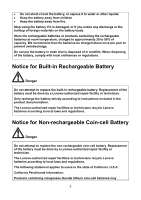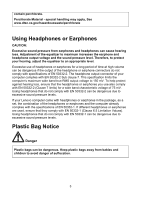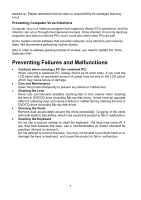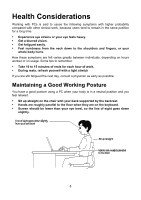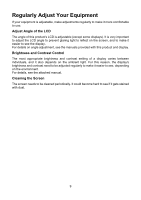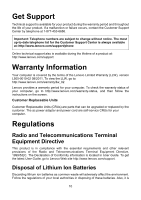Lenovo LaVie Z Laptop Instructions for Safe Use - Lenovo LaVie Z - Page 7
Important Notices on Protection of This Product, Regarding Handling of This Product - first laptop
 |
View all Lenovo LaVie Z Laptop manuals
Add to My Manuals
Save this manual to your list of manuals |
Page 7 highlights
Important Notices on Protection of This Product Regarding Handling of This Product • Do not use or store in the following locations. Doing so may cause a malfunction or failure. Dusty / locations subject to physical shocks or vibration / unstable location / near heating equipment / near magnetic objects (electric fan, large speaker, fan-forced foot-warmer, and so on) / locations exposed to direct sunlight for a long time / locations where falling is possible / near TV, radio, or cordless phone / location where heat may build up / high moisture or humidity / near chemicals or liquid / place that produce corrosive gas (for example, ozone gas) / inside a closed car during summer / location with many pedestrians where there is possibility of bumping into them • Use this product in the following environment. For desktops - Temperature: 10 to 35 °C, Humidity: 20 to 80% (no condensation) For laptops - Temperature: 5 to 35 °C, Humidity: 20 to 80% (no condensation) • Note the following when using this product: Use it on a flat area with sufficient strength, to avoid dropping or hitting it. Do not use it when there is condensation. A quick movement from a cold to warm place may cause water droplets (condensation) to form, and lead to malfunction or failure. Do not place any object on top of this product. Also do not block the vents with documents or cloth. Remove dust on this product periodically. Clogging of the vents with dust leads to bad airflow, which may cause this product to fail or malfunction. Do not eat, drink, or smoke near this product. Do not modify this product. It may be excluded from our warranty or services. Do not damage it with a sharp-pointed object. In particular, a damage on the fingerprint sensor may cause a failure or bad matching accuracy. Do not subject the product to vibration or impact when recording data on DVD or CD. Beware of static electricity. This product may fail or be damaged from static electricity. Before touching this product, touch any metallic object around you, such as aluminum sash or door knob, to discharge static electricity on your body. • When moving this product, make sure to turn off the power and unplug the power cord and AC adapter from the outlet. When transporting, use a carrying bag or the original product package.22 • When the product will not be used for a prolonged period, unplug the power cord and AC adapter from the outlet. 5