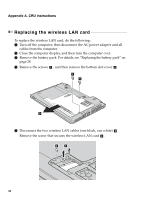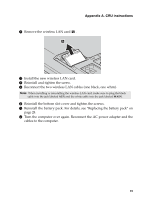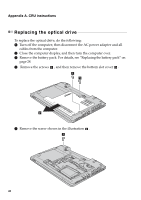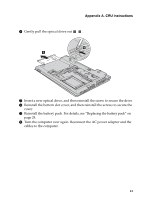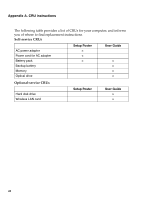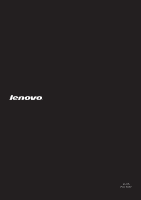Lenovo M5400 Touch User Guide - Lenovo B5400, M5400, M5400 Touch - Page 47
Reinstall the battery pack. For details, see Replacing the battery pack
 |
View all Lenovo M5400 Touch manuals
Add to My Manuals
Save this manual to your list of manuals |
Page 47 highlights
Appendix A. CRU instructions 6 Gently pull the optical drive out d e . 4 5 1 2 7 Insert a new optical drive, and then reinstall the screw to secure the drive. 8 Reinstall the bottom slot cover, and then reinstall the screws to secure the cover. 9 Reinstall the battery pack. For details, see "Replacing the battery pack" on page 28. 0 Turn the computer over again. Reconnect the AC power adapter and the cables to the computer. 41

Appendix A. CRU instructions
41
6
Gently pull the optical drive out
.
7
Insert a new optical drive, and then reinstall the screw to secure the drive.
8
Reinstall the bottom slot cover, and then reinstall the screws to secure the
cover.
9
Reinstall the battery pack. For details, see “Replacing the battery pack” on
page 28.
0
Turn the computer over again. Reconnect the AC power adapter and the
cables to the computer.
d
e
5
4
1
2