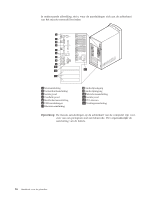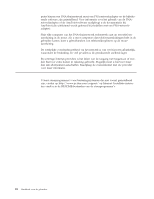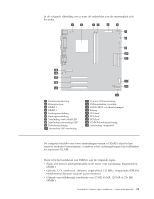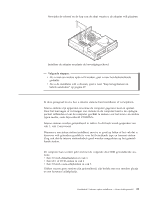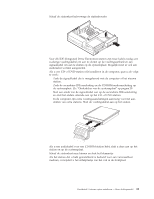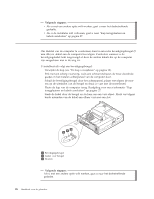Lenovo NetVista A22 User guide for NetVista 2256, 2257, 6339, 6341, 6342, 6346 - Page 35
Geheugen installeren, DIMM's installeren, Gebruik 3, 3 V, synchroon, 168-pens, ongebufferd, 133 MHz
 |
View all Lenovo NetVista A22 manuals
Add to My Manuals
Save this manual to your list of manuals |
Page 35 highlights
In de volgende afbeelding ziet u waar de onderdelen van de systeemplaat zich bevinden. 1 Ventilatoraansluiting 2 Microprocessor 3 DIMM 1 4 DIMM 2 5 Voedingsaansluiting 6 Voedingsaansluiting 7 Aansluiting vaste schijf-LED 8 Aansluiting netvoedings-LED 9 Disketteaansluiting 10 Secundaire IDE-aansluiting 11 Primaire IDE-aansluiting 12 USB-aansluiting voorzijde 13 CMOS/BIOS wis/herstel-jumper 14 Batterij 15 PCI-sleuf 16 PCI-sleuf 17 PCI-sleuf 18 CD-ROM-audioaansluiting 19 Aansluiting voorpaneel Geheugen installeren De computer beschikt over twee aansluitingen waarin u DIMM's (dual in-line memory modules) kunt plaatsen, waardoor u het systeemgeheugen kunt uitbreiden tot maximaal 512 MB. DIMM's installeren Houd u bij het installeren van DIMM's aan de volgende regels: v Plaats een nieuwe geheugenmodule in de eerste vrije aansluiting, beginnend bij DIMM 1 v Gebruik 3,3 V, synchroon, 168-pens, ongebufferd, 133 MHz, nonpariteits SDRAM (synchronous dynamic random access memory) v Gebruik een willekeurige combinatie van 32 MB, 64 MB, 128 MB of 256 MB DIMM's Hoofdstuk 3. Interne opties installeren - klein desktopmodel 21