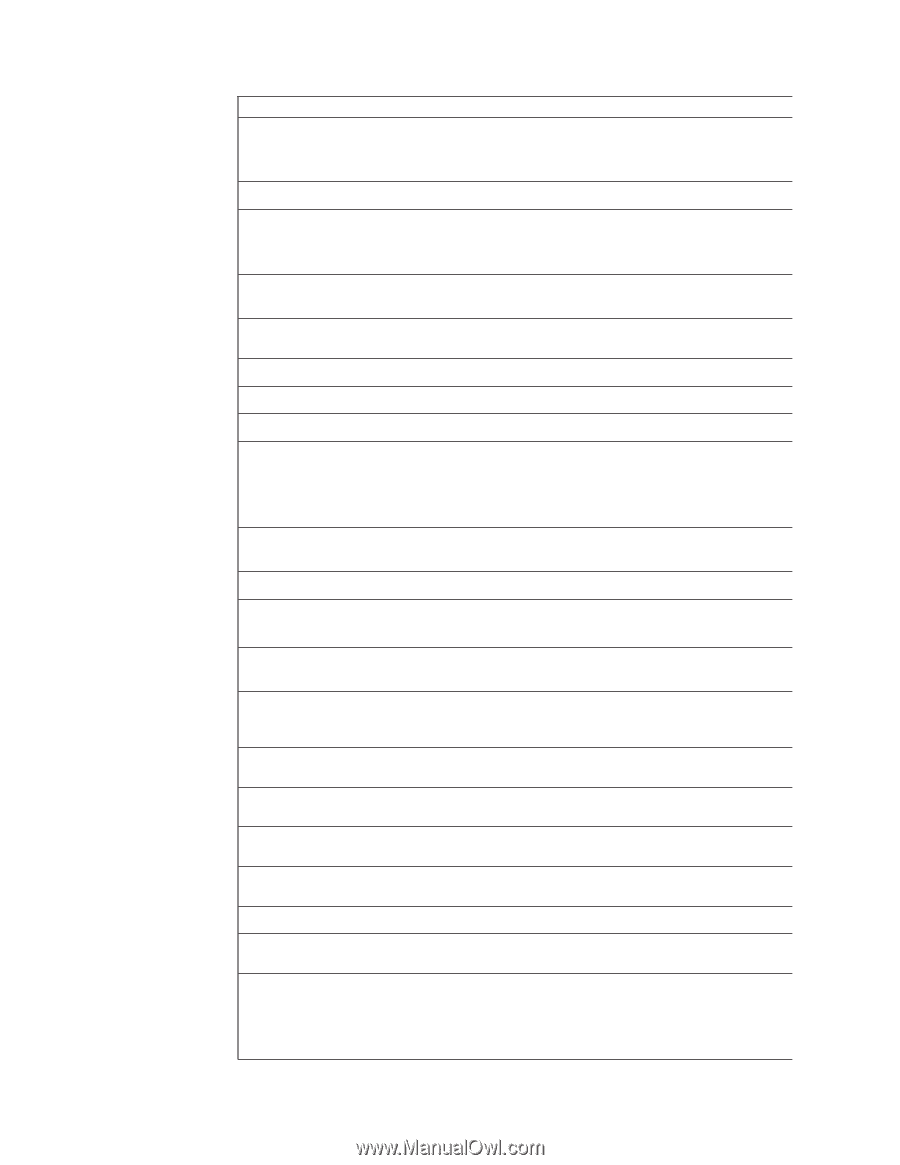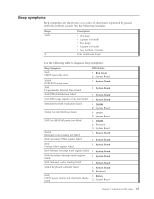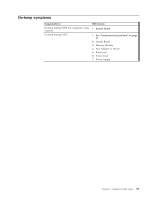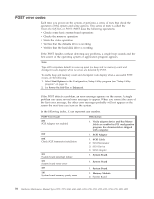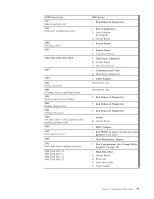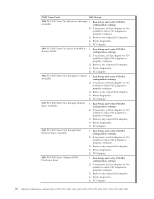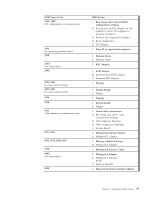Lenovo NetVista M41 Hardware Maintenance Manual (HMM) for NetVista 2292, 6343, - Page 78
administrator
 |
View all Lenovo NetVista M41 manuals
Add to My Manuals
Save this manual to your list of manuals |
Page 78 highlights
POST Error Code 168 Alert on LAN error 17X, 18X 175 Primary Copy of Secure Data is damaged 176 The System has been tampered with 177 Corrupted Administrator Password 178 179 Boot Integrity Services Segment Error 183 184 Asset Control Antenna not detected 185 Corrupted boot sequence 186 Security Hardware Control Logic Error 187 189 190 System Security: Invalid Remote Change Requested 191 System Security: IBM Embedded Security Hardware Reset 193 System Security: IBM Embedded Security Hardware Removed 194 System Security: Asset ID Antenna has been Removed 195 System Security: Asset ID Antenna has been Installed 196 System Tampered Cleared 1XX Not listed above 201, 20X Memory data error FRU/Action 1. Run Setup. Check to see that Ethernet and Alert on LAN are enabled. 2. System Board 1. C2 Security 1. Run Configuration. See "Setup Utility program" on page 14. 2. System Board 1. Covers were removed from the computer 1. System Board 1. System Board 1. System Board 1. Enter the administrator password 1. Make sure Asset Care and Asset ID are enabled in Configuration/Setup 2. RFID Antenna 3. System Board 1. Set configuration and reinstall the boot sequence 1. System Board 1. Clear Administration password 2. System Board 1. More than three password attempts were made to access the computer 1. System Board 1. System Board 1. System Board 1. System Board 1. System Board 1. System Board 1. System Board 1. Run Enhanced Diagnostics Memory Test 2. Memory Module 3. System Board 72 Hardware Maintenance Manual Types 2292, 2273, 6043, 6343, 6349, 6350, 6790, 6791, 6792, 6793, 6794, 6795, 6823, 6825