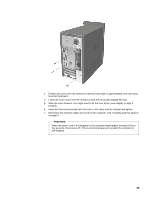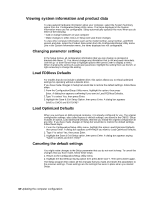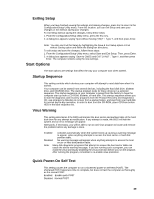Lenovo Netvista A20i User Guide for NetVista 2255 and 2275 systems (English) - Page 50
Boot Up Floppy Seek, Boot Up NumLock Status, Gate A20 Option, Typematic Rate Setting
 |
View all Lenovo Netvista A20i manuals
Add to My Manuals
Save this manual to your list of manuals |
Page 50 highlights
Boot Up Floppy Seek This setting determines whether or not the computer will check for the presence of a diskette drive at startup. Boot Up NumLock Status This setting determines the default state of the numeric keypad. By default, the system boots up with NumLock on. On The numeric keypad provides numeric functions. Off The numeric keypad provides arrow-key, Home, PgUp, PgDn, End, Insert, and Delete functions. Gate A20 Option This entry allows you to select how the gate A20 is handled. The gate A20 is a device used to address memory above 1 Mbytes. Initially, the gate A20 was handled via a pin on the keyboard. Today, while keyboards still provide this support, it is more common, and much faster, for the system chipset to provide support for gate A20. Normal keyboard Fast chipset Typematic Rate Setting This setting determines whether or not the typematic (repeat) function is enabled. If the typematic function is enabled and a key is held down, the key will repeat after a brief delay. If the typematic function is disabled, the key will not repeat when held brief delay. If the typematic function is disabled, the key will not repeat when held. Enabled Enable typematic rate (repeat) Disabled Disable typematic rate (no repeat) Typematic Rate (Chars/Sec) When the typematic rate is enabled, you can select the rate at which the keys are repeated. Typematic Delay (Msec) When the typematic rate is enabled, you can select the delay between when the key was first depressed and when the acceleration begins. Halt When Error occurence This option allows system halt when POST error occur. Select "Enabled" system will halt and "Disabled" system will halt for 5 seconds then POST continues. Halt On Use this setting to determine under what conditions the power-on self test (POST) will halt when errors are detected. ALL errors System halts in case of any errors No errors System won't halt in case of any errors ALL, But keyboard System halts except for the keyboard error ALL, But diskette System halts except for the diskette error ALL, But disk/key System halts except for the diskette or keyboard error 40 Updating the computer configuration