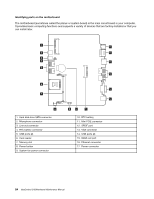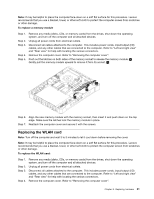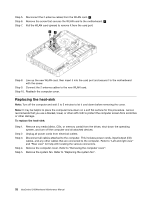Lenovo Q190 Hardware Maintenance Manual - Page 34
Open the side door and remove the cover from this side gently., computer cover to the chassis.
 |
View all Lenovo Q190 manuals
Add to My Manuals
Save this manual to your list of manuals |
Page 34 highlights
Step 4. Remove the rubber caps that protects the screws, then remove the 4 screws that secure the computer cover to the chassis. Step 5. Open the side door and remove the cover from this side gently. 28 IdeaCentre Q190Hardware Maintenance Manual

Step 4.
Remove the rubber caps that protects the screws, then remove the 4 screws that secure the
computer cover to the chassis.
Step 5.
Open the side door and remove the cover from this side gently.
28
IdeaCentre Q190Hardware Maintenance Manual