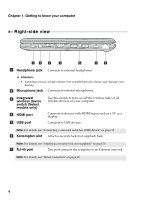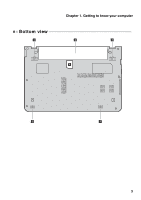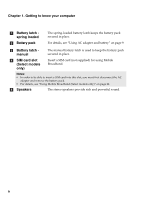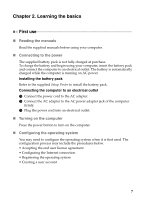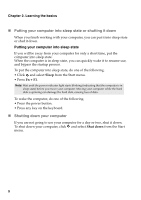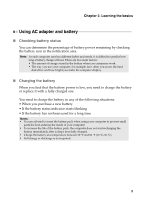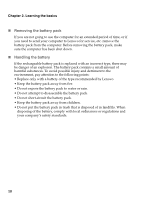Lenovo S205 Laptop Lenovo IdeaPad S205 User Guide V1.0 - Page 10
Getting to know your computer, Battery latch, spring loaded, manual, SIM card slot
 |
View all Lenovo S205 Laptop manuals
Add to My Manuals
Save this manual to your list of manuals |
Page 10 highlights
Chapter 1. Getting to know your computer a Battery latch spring loaded b Battery pack The spring-loaded battery latch keeps the battery pack secured in place. For details, see "Using AC adapter and battery" on page 9. c Battery latch manual The manual battery latch is used to keep the battery pack secured in place. d SIM card slot (Select models only) Insert a SIM card (not supplied) for using Mobile Broadband. Notes: • In order to be able to insert a SIM card into this slot, you must first disconnect the AC adapter and remove the battery pack. • For details, see "Using Mobile Broadband (Select models only)" on page 24. e Speakers The stereo speakers provide rich and powerful sound. 6

6
Chapter 1. Getting to know your computer
Battery latch -
spring loaded
The spring-loaded battery latch keeps the battery pack
secured in place.
Battery pack
For details, see “Using AC adapter and battery” on page 9.
Battery latch -
manual
The manual battery latch is used to keep the battery pack
secured in place.
SIM card slot
(Select models
only)
Insert a SIM card (not supplied) for using Mobile
Broadband.
Notes:
•
In order to be able to insert a SIM card into this slot, you must first disconnect the AC
adapter and remove the battery pack.
•
For details, see “Using Mobile Broadband (Select models only)” on page 24.
Speakers
The stereo speakers provide rich and powerful sound.
a
b
c
d
e