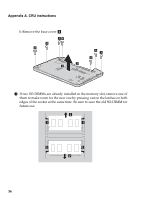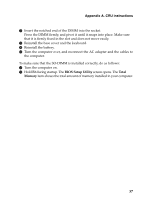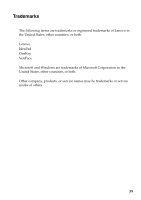Lenovo S205 Laptop Lenovo IdeaPad S205 User Guide V1.0 - Page 40
edges of the socket at the same time. Be sure to save the old SO-DIMM for, future use.
 |
View all Lenovo S205 Laptop manuals
Add to My Manuals
Save this manual to your list of manuals |
Page 40 highlights
Appendix A. CRU instructions b.Remove the base cover d . 33 3 3 4 3 3 3 3 7 If two SO-DIMMs are already installed in the memory slot, remove one of them to make room for the new one by pressing out on the latches on both edges of the socket at the same time. Be sure to save the old SO-DIMM for future use. 2 1 1 1 1 2 36

36
Appendix A. CRU instructions
b.Remove the base cover
.
7
If two SO-DIMMs are already installed in the memory slot, remove one of
them to make room for the new one by pressing out on the latches on both
edges of the socket at the same time. Be sure to save the old SO-DIMM for
future use.
d
3
3
3
3
3
3
3
4
3
2
1
1
2
1
1