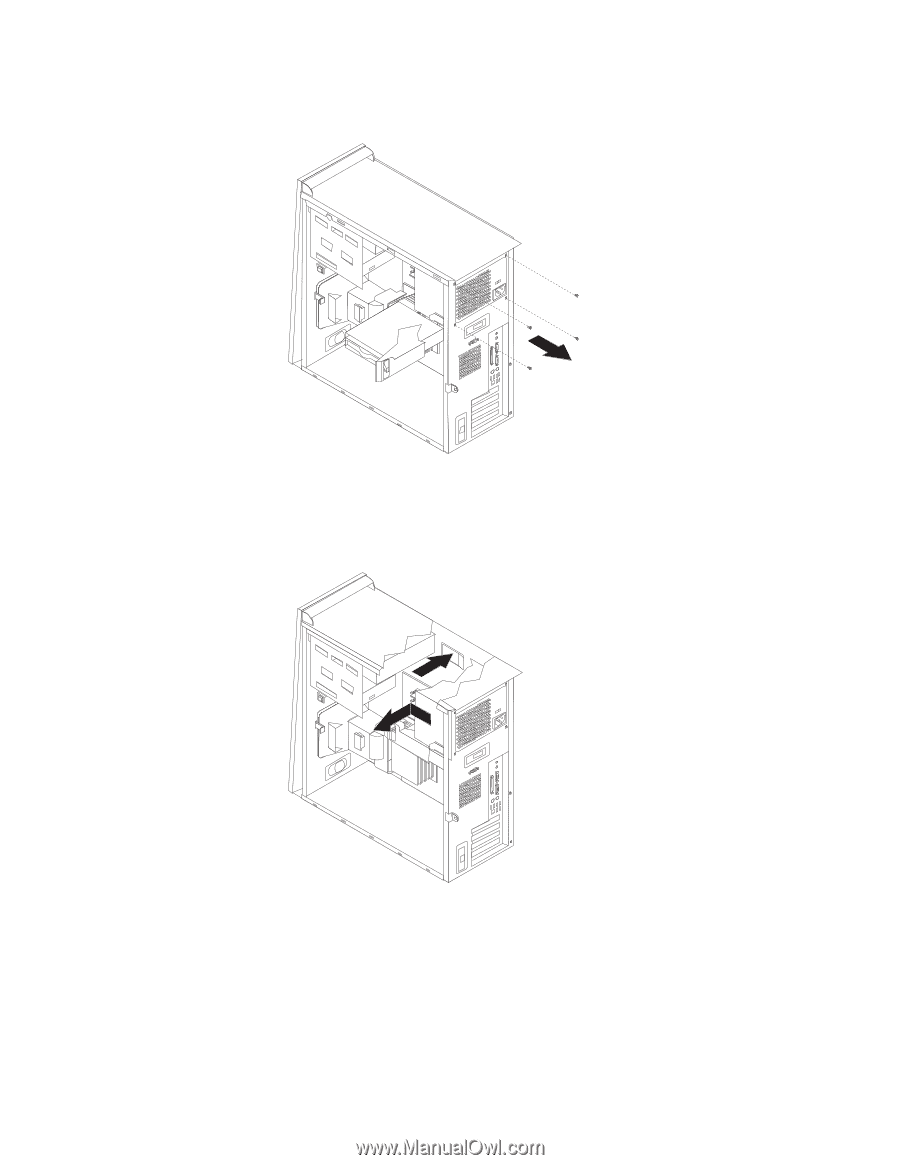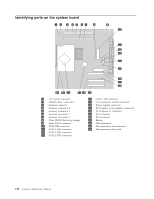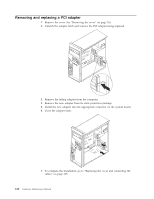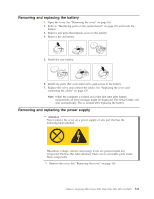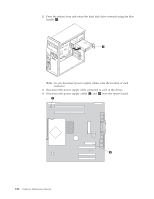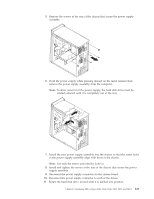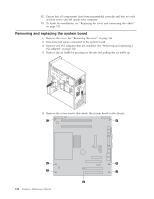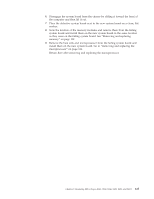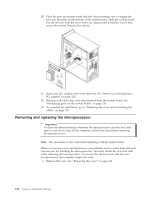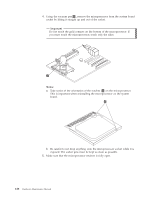Lenovo ThinkCentre A51p Hardware Maintenance Manual - Page 129
completely
 |
View all Lenovo ThinkCentre A51p manuals
Add to My Manuals
Save this manual to your list of manuals |
Page 129 highlights
5. Remove the screws at the rear of the chassis that secure the power supply assembly. 6. Hold the power supply while pressing inward on the metal retainer then remove the power supply assembly from the computer. Note: To allow removal of the power supply, the hard disk drive must be rotated outward until it is completely out of the way. 7. Install the new power supply assembly into the chassis so that the screw holes in the power supply assembly align with those in the chassis. Note: Use only the screws provided by Lenovo. 8. Install and tighten the screws at the rear of the chassis that secure the power supply assembly. 9. Reconnect the power supply connectors to the system board. 10. Reconnect the power supply connector to each of the drives. 11. Rotate the hard disk drive inward until it is latched into position. Chapter 9. Replacing FRUs (Types 8143, 8144, 8146, 8422, 8423, and 8427) 123