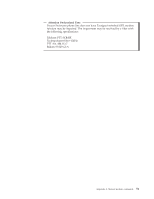Lenovo ThinkCentre A61e User Guide - Page 63
MNP/V.42/V.42bis/V.44
 |
View all Lenovo ThinkCentre A61e manuals
Add to My Manuals
Save this manual to your list of manuals |
Page 63 highlights
Index A access help 42 administration, password 18 antivirus software, updating 11 arranging workspace 3 AT commands basic 45 extended 47 audio subsystem 12 B backup and recovery operations 34 basic trouble shooting 25 BIOS, updating (flashing) 21, 22 books folder, online 41 boot device sequence, changing 19 boot-block recovery 22 C cable lengths 4 changing boot device sequence 19 password 18 startup device sequence 19 cleaning the mouse 29 comfort 3 commands basic AT 45 fax class 1 49 fax class 2 49 manual modem 45 MNP/V.42/V.42bis/V.44 48 voice 50 computer connecting your 5 setting up your 5 shutting down 11 connecting your computer 5 connectivity 12 considerations, passwords 18 creating and using recovery repair diskette 37 and using rescue media 36 diagnostic CD image 27 product recovery disc 33 customer support center 43 D deleting password 18 device drivers installing 38 recovering 38 diagnostic CD image 10, 28 creating 27 © Lenovo 2005, 2007. Portions © IBM Corp. 2005. diagnostic (continued) diskettes 10, 27, 28 creating 28 PC-Doctor for DOS 26, 27 PC-Doctor for Windows 26, 27 PC-Doctor for Windows PE 26, 29 programs 26 Rescue and Recovery workspace 28, 29 running diskettes 28 running, CD image 28 diagnostics 25 diagnostics programs, using 43 disc, creating product recovery 33 diskette, creating and using a recovery repair 37 documentation, using 43 E electrical outlets 4 environment, operating 14 Ethernet 12 exiting, setup utility 19 expansion adapters 13 F failure, recovering from POST/BIOS 22 fax class 1 commands 49 fax class 2 commands 49 features 11 flashing BIOS 21 folder, books online 41 G getting help 41 information 41 service 41 glare, lighting 3 H help access 42 and service 42 getting 41 I important safety information 1 information getting 41 important safety 1 resources 41 safety 42 warranty 42 55