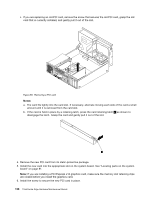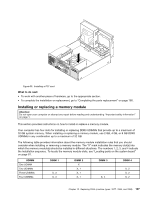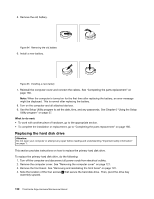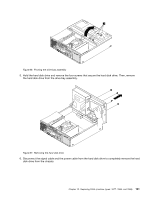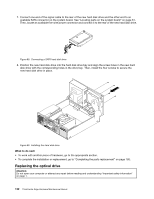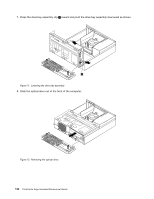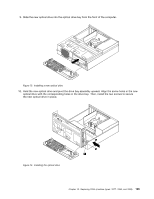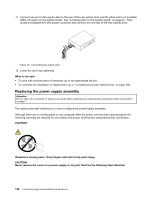Lenovo ThinkCentre Edge 92 Hardware Maintenance Manual (HMM) (July 2012) - Thi - Page 135
disk drive from the chassis., the hard disk drive from the drive bay assembly.
 |
View all Lenovo ThinkCentre Edge 92 manuals
Add to My Manuals
Save this manual to your list of manuals |
Page 135 highlights
56 78 34 Figure 66. Pivoting the drive bay assembly 5. Hold the hard disk drive and remove the four screws that secure the hard disk drive. Then, remove the hard disk drive from the drive bay assembly. Figure 67. Removing the hard disk drive 6. Disconnect the signal cable and the power cable from the hard disk drive to completely remove the hard disk drive from the chassis. Chapter 10. Replacing FRUs (machine types: 3377, 3386, and 3388) 131 56 78 34
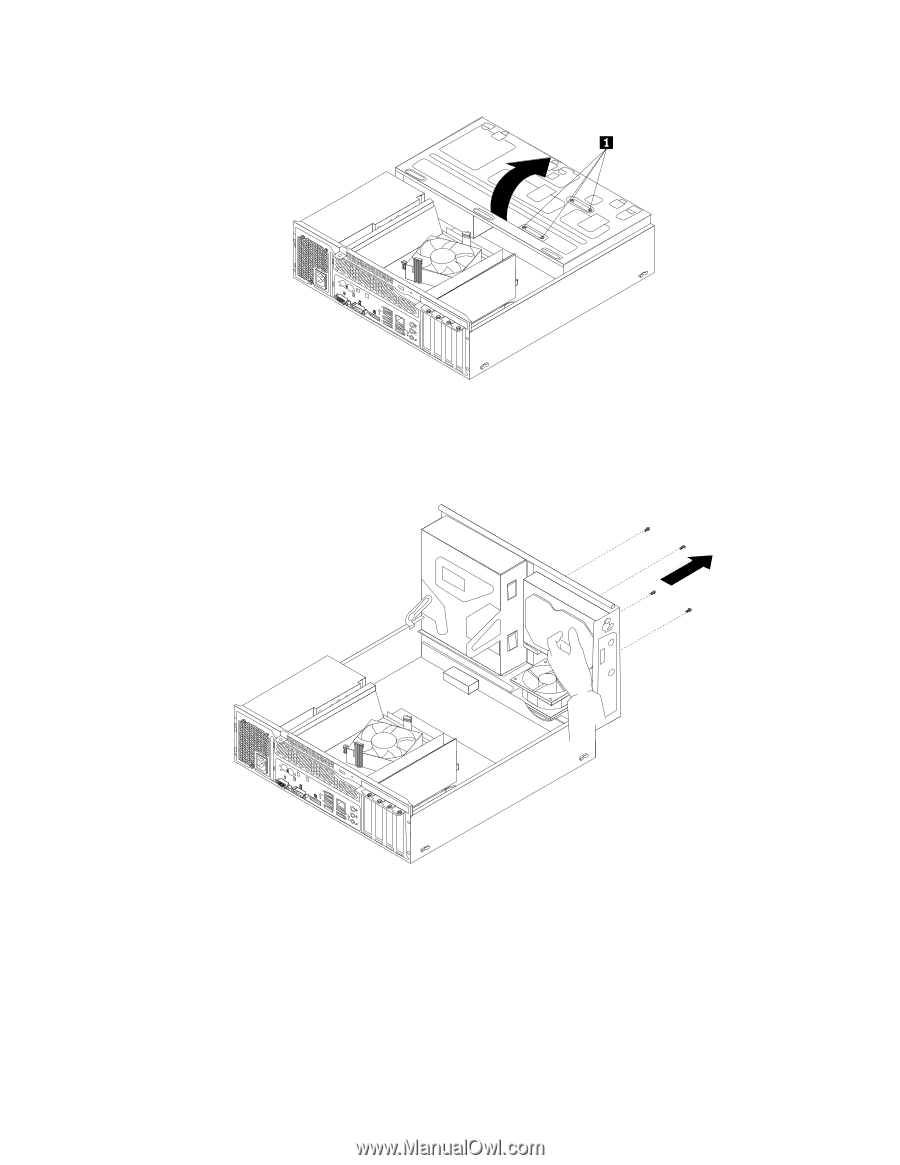
Figure 66. Pivoting the drive bay assembly
5. Hold the hard disk drive and remove the four screws that secure the hard disk drive. Then, remove
the hard disk drive from the drive bay assembly.
Figure 67. Removing the hard disk drive
6. Disconnect the signal cable and the power cable from the hard disk drive to completely remove the hard
disk drive from the chassis.
Chapter 10
.
Replacing FRUs (machine types: 3377, 3386, and 3388)
131