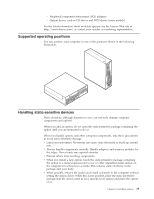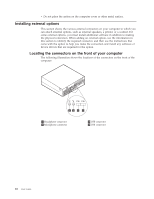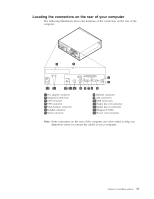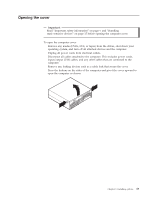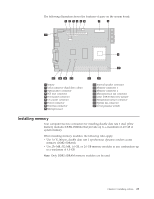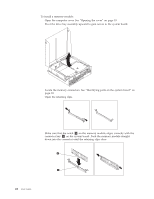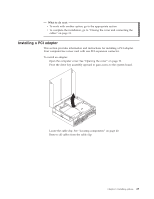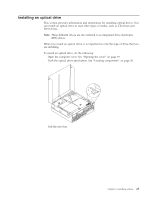Lenovo ThinkCentre M55 (English) User guide - Page 36
Locating, components, Identifying, parts, system, board - motherboard
 |
View all Lenovo ThinkCentre M55 manuals
Add to My Manuals
Save this manual to your list of manuals |
Page 36 highlights
Locating components The following illustration will help you locate the various components in your computer. 1 PCI riser 2 Power supply assembly 3 Optical drive eject button 4 Optical drive 5 Hard disk drive 6 System fan 7 Internal speaker 8 Cable clip 9 Rear fan bracket assembly Identifying parts on the system board The system board (sometimes called the planar or motherboard) is the main circuit board in your computer. It provides basic computer functions and supports a variety of devices that are factory-installed or that you can install later. 20 User Guide
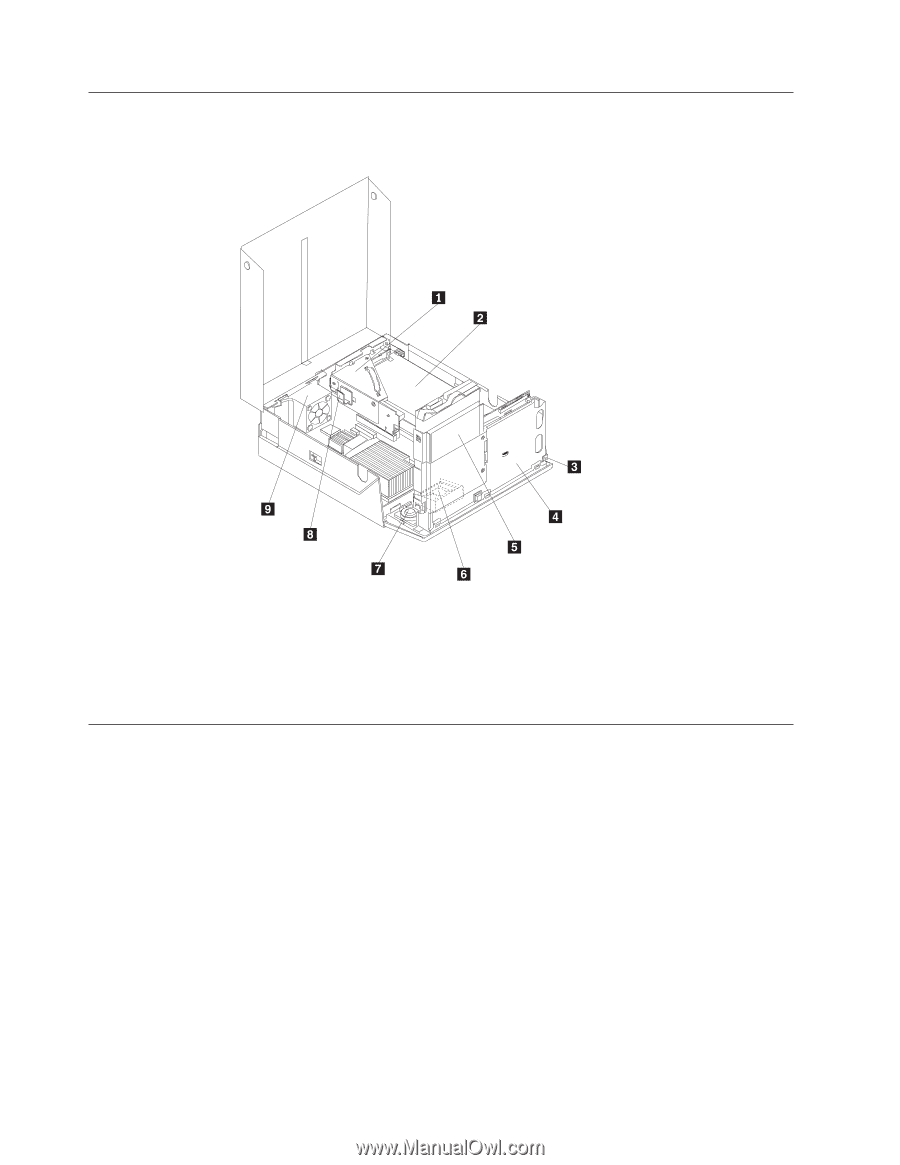
Locating
components
The
following
illustration
will
help
you
locate
the
various
components
in
your
computer.
±1²
PCI
riser
±6²
System
fan
±2²
Power
supply
assembly
±7²
Internal
speaker
±3²
Optical
drive
eject
button
±8²
Cable
clip
±4²
Optical
drive
±9²
Rear
fan
bracket
assembly
±5²
Hard
disk
drive
Identifying
parts
on
the
system
board
The
system
board
(sometimes
called
the
planar
or
motherboard
)
is
the
main
circuit
board
in
your
computer.
It
provides
basic
computer
functions
and
supports
a
variety
of
devices
that
are
factory-installed
or
that
you
can
install
later.
20
User
Guide