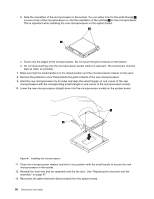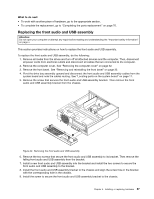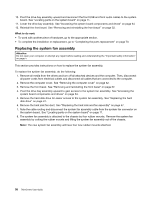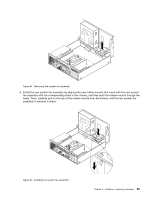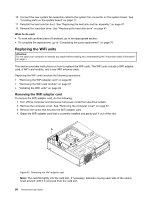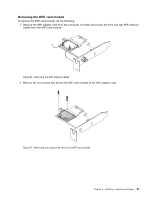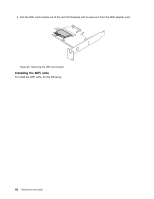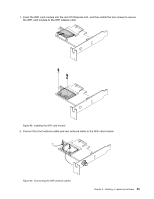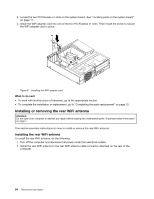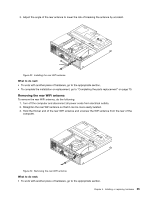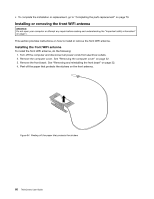Lenovo ThinkCentre M72e (English) User Guide - Page 73
Removing the WiFi card module
 |
View all Lenovo ThinkCentre M72e manuals
Add to My Manuals
Save this manual to your list of manuals |
Page 73 highlights
Removing the WiFi card module To remove the WiFi card module, do the following: 1. Remove the WiFi adapter card from the computer, and then disconnect the front and rear WiFi antenna cables from the WiFi card module. Figure 46. Removing the WiFi antenna cables 2. Remove the two screws that secure the WiFi card module to the WiFi adapter card. Figure 47. Removing the screws that secure the WiFi card module Chapter 5. Installing or replacing hardware 61
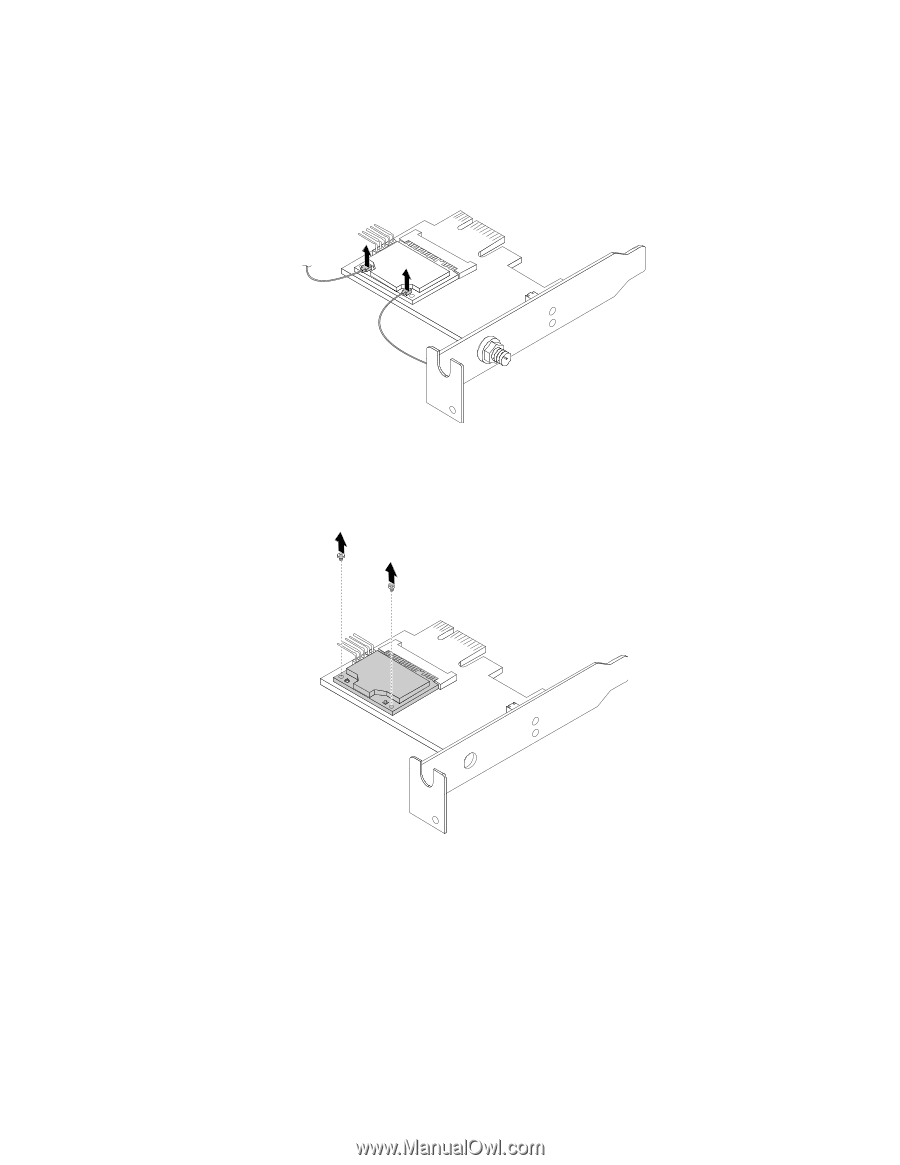
Removing the WiFi card module
To remove the WiFi card module, do the following:
1. Remove the WiFi adapter card from the computer, and then disconnect the front and rear WiFi antenna
cables from the WiFi card module.
Figure 46. Removing the WiFi antenna cables
2. Remove the two screws that secure the WiFi card module to the WiFi adapter card.
Figure 47. Removing the screws that secure the WiFi card module
Chapter 5
.
Installing or replacing hardware
61