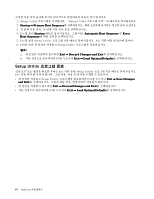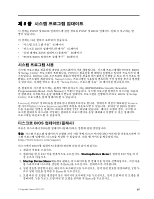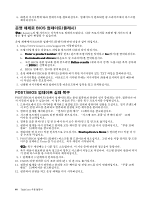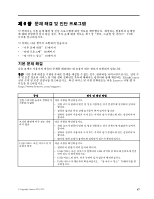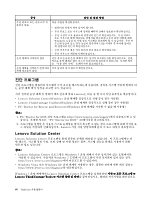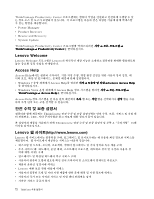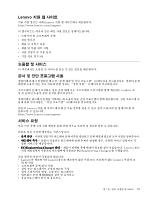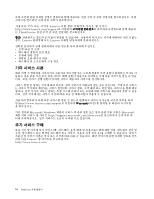Lenovo ThinkCentre M90z (Korean) User Guide - Page 77
Lenovo ThinkVantage Toolbox, PC-Doctor for Rescue and Recovery, PC-Doctor for DOS
 |
View all Lenovo ThinkCentre M90z manuals
Add to My Manuals
Save this manual to your list of manuals |
Page 77 highlights
Lenovo Solution Center Lenovo Lenovo ThinkVantage Toolbox Lenovo ThinkVantage Toolbox Lenovo Lenovo ThinkVantage Toolbox Windows 7 Lenovo ThinkVantage Toolbox Lenovo ThinkVantage Tools Windows Vista Lenovo ThinkVantage Toolbox ThinkVantage ➙ Lenovo ThinkVantage Toolbox Lenovo ThinkVantage Toolbox Lenovo ThinkVantage Toolbox PC-Doctor for Rescue and Recovery PC-Doctor for Rescue and Recovery Lenovo Rescue and Recovery Windows PC-Doctor for Rescue and Recovery Rescue and Recovery PC-Doctor for Rescue and Recovery 1 2 F11 F11 키를 Rescue and Recovery 3. Rescue and Recovery Rescue and Recovery 십시오. PC-Doctor for Rescue and Recovery 4 PC-Doctor for Rescue and Recovery PC-Doctor for Rescue and Recovery Rescue and Recovery Rescue and Recovery PC-Doctor for Rescue and Recovery 58 PC-Doctor for DOS DOS for PC-Doctor http://www.lenovo.com/support PC-Doctor for DOS Windows Windows PC-Doctor for DOS PC-Doctor for DOS 제 6 69