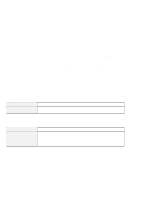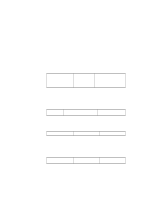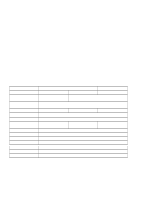Lenovo ThinkPad 380 User's Guide Supplement for TP 380XD, TP 385XD - Page 7
Additional Information for the Online Book, Installing the Audio Device Driver
 |
View all Lenovo ThinkPad 380 manuals
Add to My Manuals
Save this manual to your list of manuals |
Page 7 highlights
Additional Information for the Online Book This section provides updated information for the Online Book. Read this section with the Online Book. Installing the Audio Device Driver If you are installing the audio device driver, read this section instead of corresponding information in the online book. For Windows 95 To install the audio support software for Windows 95: 1 Start Windows 95. 2 Insert the Audio Features Diskette for Windows 95 into the diskette drive. 3 Click on Start. 4 Click on Run.... 5 Type A:\UNINSTAL and click on Uninstall Crystal Drivers. 6 Click on Shut Down. Follow the instructions on the screen. 7 When you are prompted to restart the computer, remove any diskette from the diskette drive and restart the computer. The setup program removes the previous driver if there is one, and prepares for the new registration. After you restart your computer, you see the message "Windows 95 found an unknown device." Insert the Audio Features Diskette for Windows 95, and follow the instructions on the screen. 8 When the computer prompts you to install the manufacturer's diskette during the startup of Windows 95, insert the Audio Features Diskette for Windows 95 into the diskette drive. Follow the instructions on the screen. You have finished installing the audio driver. 5