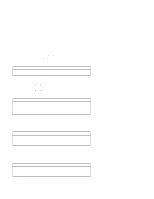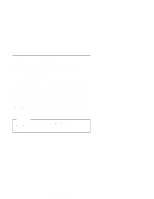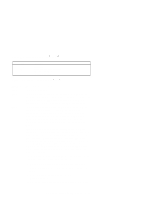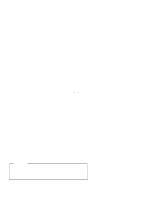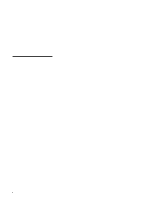Lenovo ThinkPad 560 TP 560Z Technical Reference Manual - Page 48
Power-On Password, Selectable Drive-Startup Sequence, IBM Personal
 |
View all Lenovo ThinkPad 560 manuals
Add to My Manuals
Save this manual to your list of manuals |
Page 48 highlights
If you do not follow this procedure, the results are unpredictable. Note: Whenever possible, use BIOS as an interface to reset the system microprocessor to the real mode. For more information about resetting the system microprocessor, refer to the IBM Personal System/2 and Personal Computer BIOS Interface. Power-On Password RT/CMOS RAM has 8 bytes reserved for the power-on password and the check character. The 8 bytes are initialized to X'00'. The microprocessor can access these bytes only during POST. After POST is completed, if a power-on password is installed, the password bytes are locked and cannot be accessed by any program. During power-on password installation, the password (1 to 7 characters) is stored in the security space. Installing the password is a function of the built-in system program Easy-Setup. The power-on password does not appear on the screen when it is installed, changed, or removed. After the power-on password has been installed, it can be changed or removed only during POST. Selectable Drive-Startup Sequence Selectable drive-startup (selectable boot) allows you to control the startup sequence of the drives in your computer. The order in which the computer looks for the drives for your operating system is the drive-startup sequence. If you are working with multiple operating systems, you might want to change the drive-startup sequence to load the operating system from the hard disk without first checking the diskette drive, or to do a remote program load (RPL). Attention When changing your startup sequence, you must be extremely careful when doing write operations (such as copying, saving, or formatting). Your data or programs can be overwritten if you select the wrong drive. 2-30 ThinkPad 560Z System Board