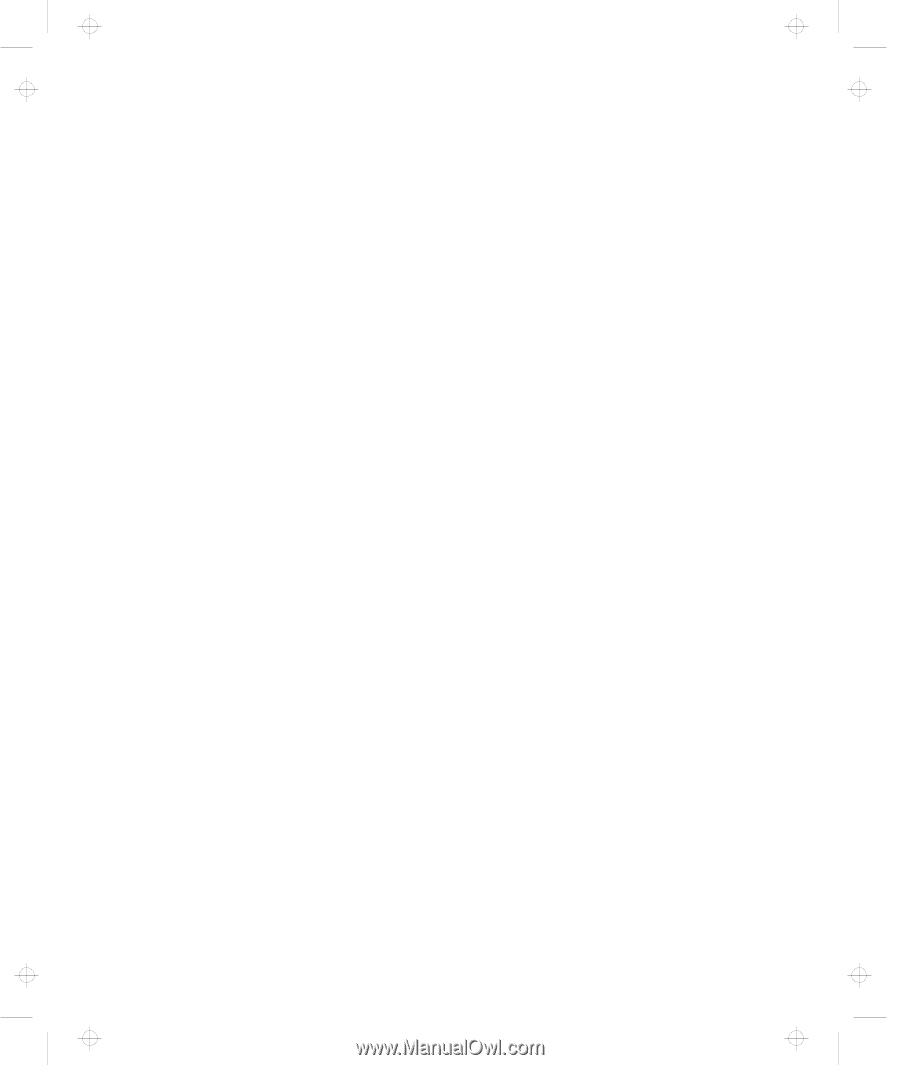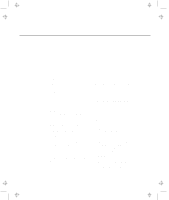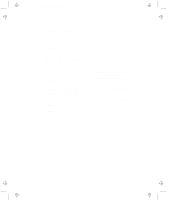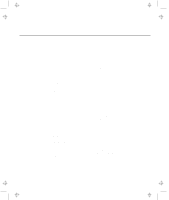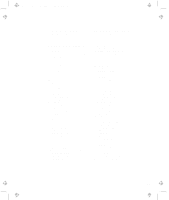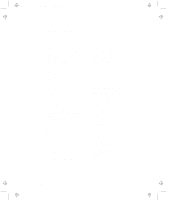Lenovo ThinkPad 560Z TP 560Z User's Guide that was provided with the system in - Page 186
Enhanced PC Support Line, IBM Bulletin Board System
 |
View all Lenovo ThinkPad 560Z manuals
Add to My Manuals
Save this manual to your list of manuals |
Page 186 highlights
Title: C79FPMST CreationDate: 06/22/98 12:26:52 E Easy-Setup 17 password 68 testing 131 EasyServ 142 EDO DRAM 39 electronic bulletin boards 143 enabling infrared port 90 numeric keypad, keyboard 16 TrackPoint 51 Enhanced PC Support Line 146 ergonomics information 159 error codes 106 error messages 106 expanding screen 15 external diskette drive 8 external keyboard problems 112 setting 49 using with numeric keypad 49 external monitor changing display output location 53 plug-and-play 93 problems 124 resolutions 54, 92 setting 52, 92 switching to LCD 14 external mouse problems 112 setting 47, 92 using with external numeric keypad 48 using with TrackPoint, restrictions 51 external numeric keypad using with external mouse 48 F fax, help by 143 floppy disk drive See external diskette drive Fn key combination 14 function keys and Fn key 13 H handling tips 157 hard disk problem 118 recovering contents 30 upgrading 45 hard-disk-drive password 68 changing 74 forgetting 73 removing 74 setting 70 hibernation mode entering 14 problems 113 restrictions with PC Card 32 using CD-ROM drive with, for Windows 95 97 with HPFS format, for OS/2 98 with NTFS format, for Windows NT 97 I IBM Bulletin Board System 143 increasing storage capacity 45 indicator 6 problems 117 infrared port enabling 90 problems 118 input problems 112 installing memory 40 PC Card 56 software 94 International Warranty Service Certificate 142 K keyboard See external keyboard keyboard function Fn key 13 numeric keypad 16 172 IBM ThinkPad 560Z User's Reference