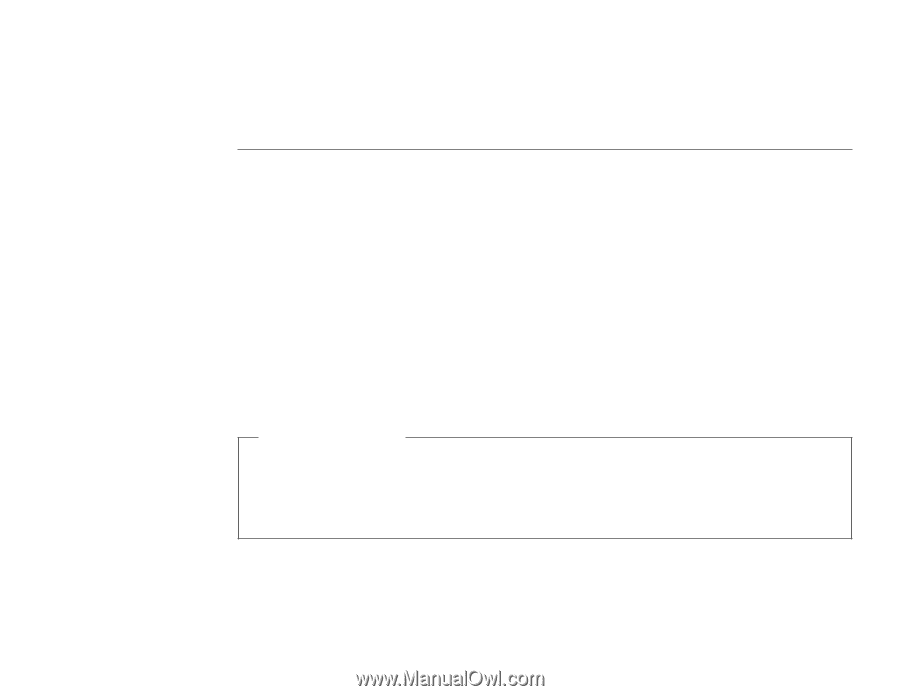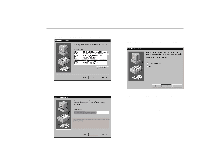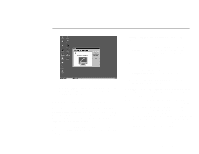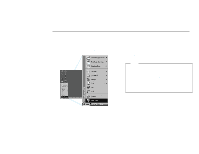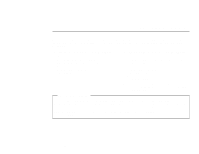Lenovo ThinkPad 600E Setup Guide for TP 600 - Page 27
Getting More Information, ThinkPad User's Reference, ThinkPad Online, User's Guide, User's Reference - recovery without cd
 |
View all Lenovo ThinkPad 600E manuals
Add to My Manuals
Save this manual to your list of manuals |
Page 27 highlights
Getting More Information After you have completed setting up your computer and Windows 95, you can start using your computer. If you want to learn more about your computer and its options, refer to the ThinkPad User's Reference and The ThinkPad Online User's Guide. The ThinkPad User's Reference covers the following topics: Getting familiar with your computer Expanding features of your computer Protecting your computer Solving computer problems Getting service Features and specifications The ThinkPad Online User's Guide covers the following topics: Using your computer outside your home country Using PC cards Resolving system resource conflicts Solving computer problems Installing software System management Using PS2 commands Note: To start the online book, click on Start, move the cursor to Programs, then click on ThinkPad 600 User's Guide. Recovering Your System Your ThinkPad computer provides several ways to back up your system: the Diskette Factory program, the ThinkPad Customization Center, and the Recovery CD. You can use them to recover data in case you accidentally erase the preinstalled software or your hard disk fails. For details, refer to the User's Reference. Note: You can get support information through the IBM web page at the following address: http://www.pc.ibm.com/thinkpad Copyright IBM Corp. 1998 19