Lenovo ThinkPad 770X ThinkPad 770 Supplement to the User Guide - Page 19
Installing OS/2 Warp, OS/2 Warp Version 3, OS/2 Warp 4 with a Correction Disk
 |
View all Lenovo ThinkPad 770X manuals
Add to My Manuals
Save this manual to your list of manuals |
Page 19 highlights
Title: C79DKMST CreationDate: 08/19/97 17:47:41 Installing OS/2 Warp OS/2 Warp Version 3 To complete the installation of OS/2 Warp Version 3, you must update Disk 1 if you are going to use a hard disk with a capacity of more than 4.3 GB. You can obtain updated disk information from the following IBM World Wide Web site: http://service.software.ibm.com/os2ddpak/index.htm When the homepage appears, do the following: 1 Click on "Yes, I agree. Show the Device Category List..." 2 Click on "OS/2 Component Updates." 3 Click on "Installation Diskette Updates." 4 Click on ">4.3GB IDE Hardfile Support." 5 Do the instructions that follow. For additional information, contact the IBM PC Company Help Center at 1-800-772-2227 in the U.S. OS/2 Warp 4 with a Correction Disk 1 Create an OS/2 Warp Version 4 Install Diskette 1 Update using the Diskette Factory Program (refer to "Installing Software for OS/2 Warp Version 4" in the online book). 2 Install OS/2 Warp Version 4 from the Install Disk. 3 When you are prompted to insert Disk 1, use the new diskette created in step 1. 4 Continue installing OS/2 Warp Version 4. 13