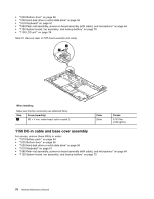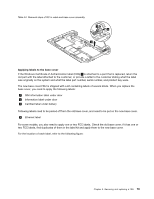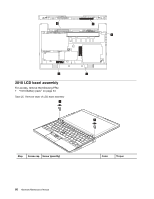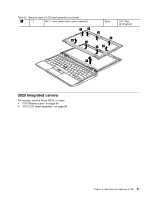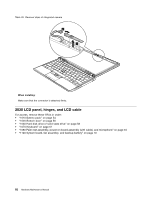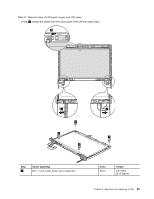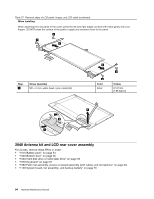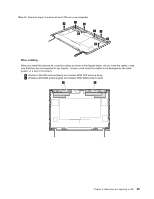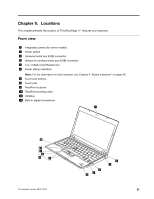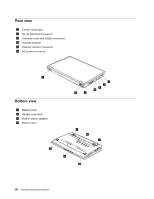Lenovo ThinkPad Edge 11 Hardware Maintenance Manual - Page 89
Table 27. Removal steps of LCD panel, hinges, and LCD cable, In step
 |
View all Lenovo ThinkPad Edge 11 manuals
Add to My Manuals
Save this manual to your list of manuals |
Page 89 highlights
Table 27. Removal steps of LCD panel, hinges, and LCD cable In step 1 , release the cables from the cable guide of the left and right hinges. 2 1 1 3 3 3 3 Step 3 Screw (quantity) M2 × 4 mm, wafer-head, nylon-coated (4) Color Silver Torque 0.211 Nm (2.15 kgfcm) Chapter 8. Removing and replacing a FRU 83
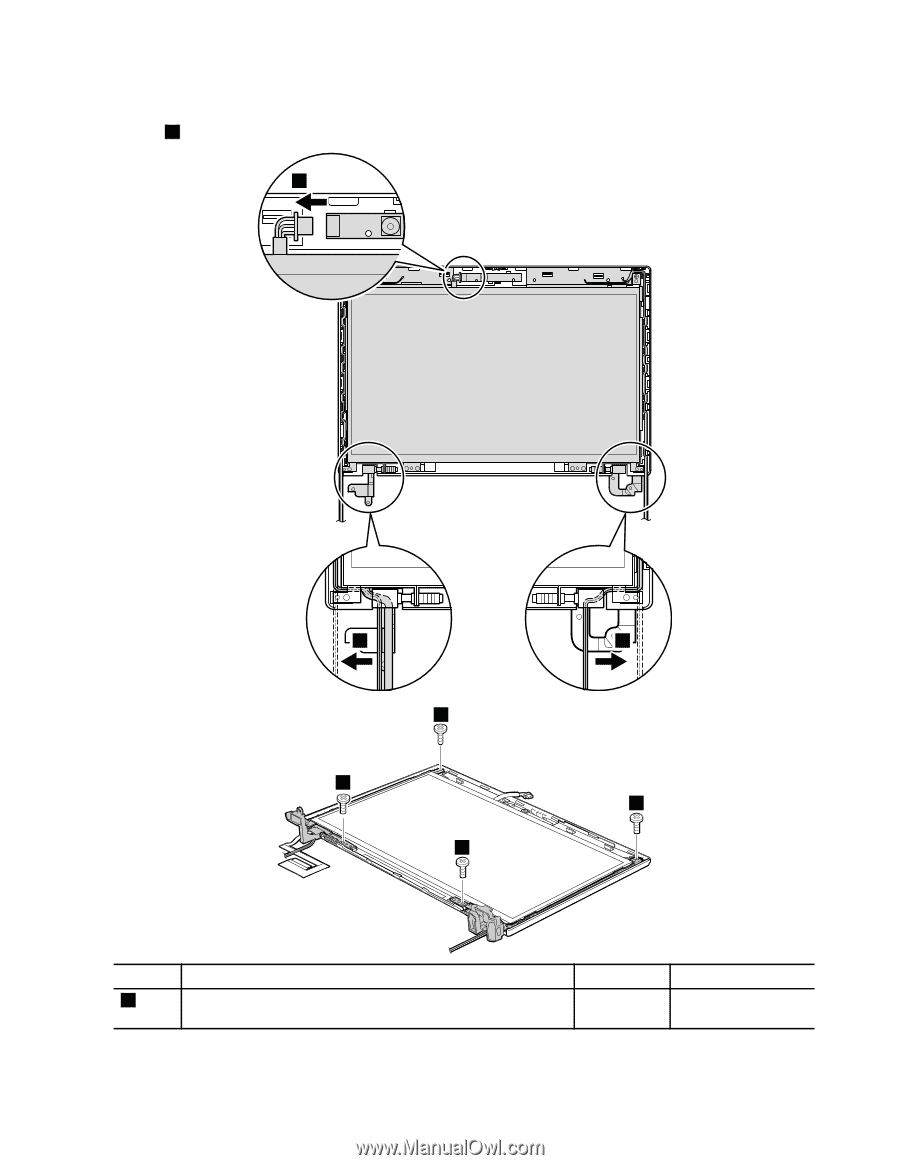
Table 27. Removal steps of LCD panel, hinges, and LCD cable
In step
1
, release the cables from the cable guide of the left and right hinges.
2
1
1
3
3
3
3
Step
Screw (quantity)
Color
Torque
3
M2 × 4 mm, wafer-head, nylon-coated (4)
Silver
0.211 Nm
(2.15 kgfcm)
Chapter 8
.
Removing and replacing a FRU
83