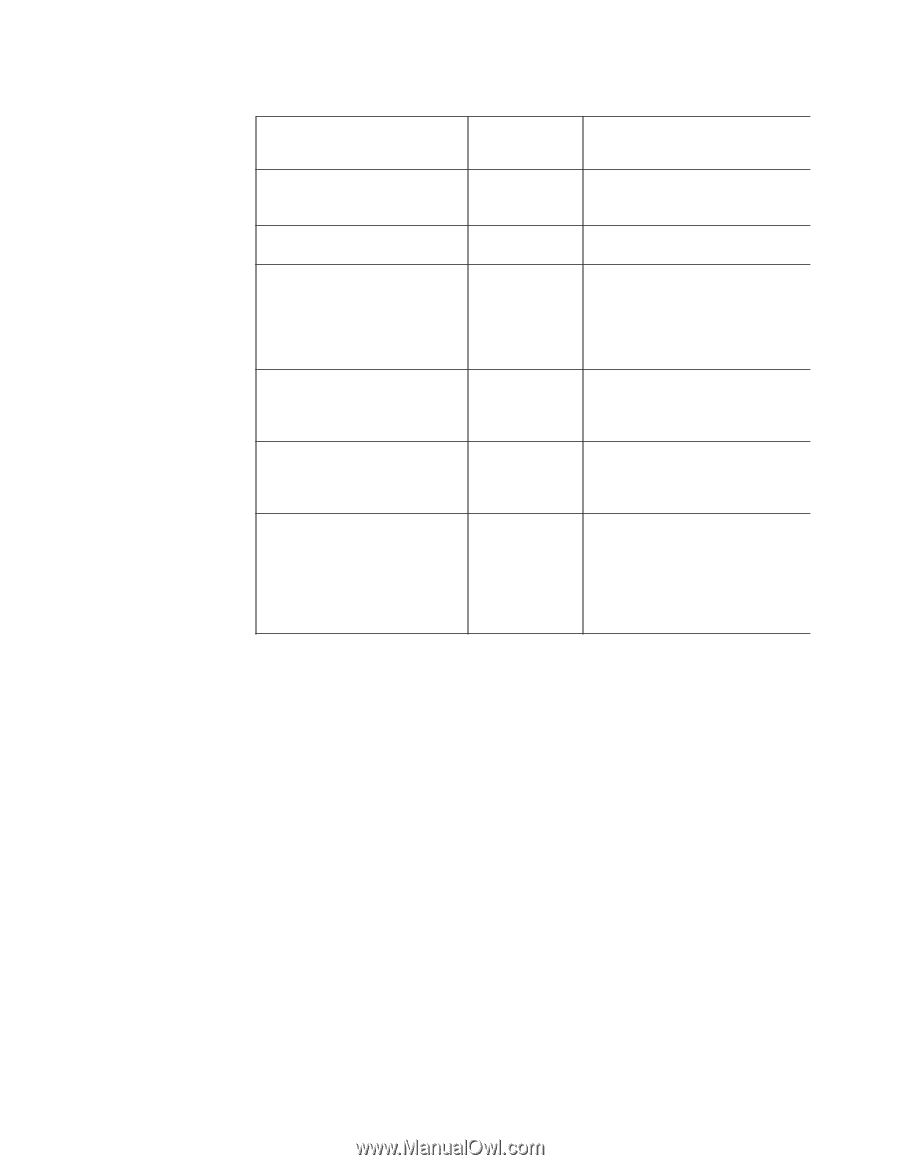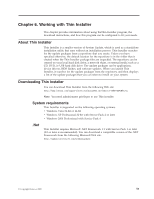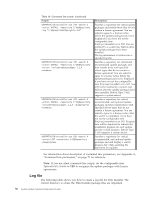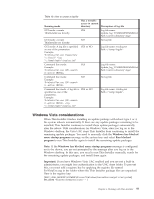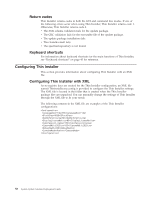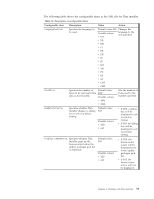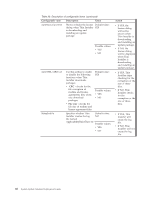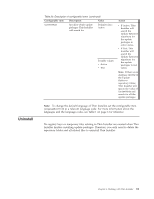Lenovo ThinkPad Edge E440 (English) System Update 3.14 Deployment Guide - Page 63
Windows Vista considerations, Windows has blocked, some startup programs, Run blocked, program
 |
View all Lenovo ThinkPad Edge E440 manuals
Add to My Manuals
Save this manual to your list of manuals |
Page 63 highlights
Table 19. How to create a log file Running mode Has a writable access to current directory Description of log file GUI mode: execute YES ThinInstaller.exe directly. Log file name: Update_log_YYMMDDHHMMSS.txt Path: Current directory\logs\ GUI mode: execute NO ThinInstaller.exe directly. No log file. GUI mode: A log file is specified as one of the parameters. Example: ThinInstaller.exe /repository "c:\local" -log "c:\temp\logdir\tvsulog.txt" YES or NO Log file name: tvsulog.txt Path: c:\temp\logdir\ Command line mode: YES Example: ThinInstaller.exe /CM -search A -action INSTALL Log file name: Update_log_YYMMDDHHMMSS.txt Path: Current directory\logs\ Command line mode: NO Example: ThinInstaller.exe /CM -search A -action INSTALL No log file. Command line mode: A log file is YES or NO specified as one of the parameters. Example: ThinInstaller.exe /CM -search A -action INSTALL -log "c:\temp\logdir\tvsulog.txt" Log file name: tvsulog.txt Path: c:\temp\logdir\ Windows Vista considerations When Thin Installer finishes installing an update package with reboot type 1 or 4, the system reboots automatically. If there are any update packages remaining to be installed, Thin Installer continues to install these update packages automatically after the reboot. With considerations for Windows Vista, after you log on to the Windows desktop, the Vista UAC stops Thin Installer from continuing to install the remaining update packages. You need to manually click the Windows has blocked some startup programs message on the system tray and select Run blocked program to run Thin Installer again to install the remaining update packages. Note: If the Windows has blocked some startup programs message is configured not to be shown, you are not prompted by the message after you log on to the Windows desktop. In this case, you need to run Thin Installer manually, search for the remaining update packages, and install them again. Important: If you have Windows Vista UAC enabled and you are not a built-in administrator, you might lose authentication to the UNC share folder. To prevent this, you must add a registry key by applying the registry file named ForVistaUnc.reg in the folder where the Thin Installer package files are unpacked. Here is the registry key: [HKEY_LOCAL_MACHINE\SOFTWARE\Microsoft\Windows\CurrentVersion\policies\system] REG_DWORD "EnableLinkedConnections" = 1 Chapter 6. Working with Thin Installer 57