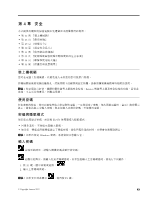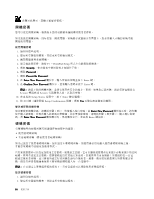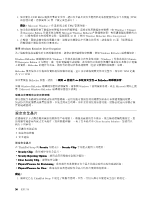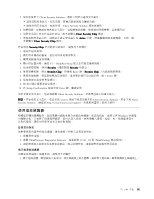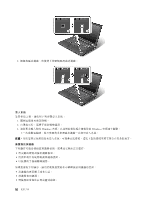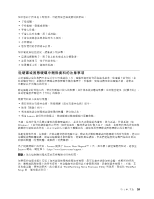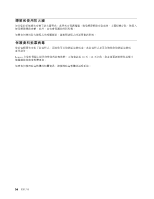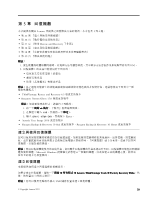Lenovo ThinkPad L430 (Traditional Chinese) User Guide - Page 66
設定安全晶片
 |
View all Lenovo ThinkPad L430 manuals
Add to My Manuals
Save this manual to your list of manuals |
Page 66 highlights
2 UEFI BIOS TPM 50 附註:Microsoft Windows 7 TPM 3 Windows 7 Ultimate 及 Enterprise Edition Microsoft Windows BitLocker 50 Windows BitLocker Drive Encryption』。 4 53 使用 Windows BitLocker Drive Encryption Windows BitLocker Windows BitLocker Windows 7 Windows 7 Ultimate 和 Enterprise Edition BitLocker BitLocker TPM 定義 為 V1.2 TPM。 BitLocker BitLocker 如需 Windows BitLocker Windows 7 Microsoft Microsoft Windows BitLocker NAND Client Security Solution ThinkPad Setup 的 Security Security Chip Security Chip Security Reporting Options Clear Security Chip Physical Presence for Provisioning Physical Presence for Clear 附註: 1 ThinkPad Setup 50

2. 如果要為 UEFI BIOS 提供可靠的安全性,請以安全晶片與安全應用程式來搭配使用信任平台模組 (TPM)
的管理功能。請參閱第 50 頁
『
設定安全晶片
』
。
附註:
Microsoft Windows 7 作業系統支援 TPM 管理功能。
3. 如果您的電腦安裝了磁碟加密硬碟和加密固態硬碟,請務必使用磁碟加密軟體(如 Windows 7 Ultimate
及 Enterprise Edition 作業系統支援的 Microsoft Windows BitLocker
®
磁碟機加密)來保護電腦記憶體的內
容,以避免遭到未經授權的存取。請參閱第 50 頁
『
使用 Windows BitLocker Drive Encryption
』
。
4. 在報廢、賣掉或轉交您的電腦之前,請務必先刪除其中所儲存的資料。請參閱第 53 頁
『
從硬碟或
固態硬碟中刪除資料的注意事項
』
。
使用 Windows BitLocker Drive Encryption
為了協助您保護電腦免於未經授權的存取,請務必使用磁碟加密軟體,例如 Windows BitLocker 磁碟機加密。
Windows BitLocker 磁碟機加密是 Windows 7 作業系統的整合式安全性功能。Windows 7 作業系統的 Ultimate
和 Enterprise Edition 可支援它。萬一您的電腦遺失或遭竊,此功能仍可協助您保護作業系統以及儲存在電腦
上的資料。BitLocker 的運作方式是,將所有的使用者和系統檔案(包括交換檔和休眠檔)加密。
BitLocker 使用信任平台模組為資料提供加強的防護,並且及早確保開機元件的完整性。相容的 TPM 定義
為 V1.2 TPM。
如果要檢查 BitLocker 狀態,請按一下
開始
➙
控制台
➙
系統及安全性
➙
BitLocker
BitLocker
BitLocker
BitLocker 磁碟機加密
。
如需 Windows BitLocker 磁碟機加密的詳細資料,請參閱 Windows 7 說明資訊系統,或在 Microsoft 網站上搜
尋
『
Microsoft Windows BitLocker 磁碟機加密逐步指南
』
。
磁碟加密硬碟和加密固態硬碟
部分型號含有磁碟加密硬碟或加密固態硬碟。這項功能可協助您利用硬體加密晶片來保護電腦的媒體、
NAND 快閃記憶體或裝置控制器,以免受到安全攻擊。如果要有效使用加密功能,請務必設定內部儲存裝
置的硬碟密碼。
設定安全晶片
在透過電子方式傳送機密資訊的網路用戶端電腦上,將強加嚴格的安全需求。依訂購的選購配備而定,您
的電腦可能會有內嵌式安全晶片(加密微處理器)。有了安全晶片和 Client Security Solution,您就可以
執行下列事項:
• 保護資料與系統
• 加強存取控制
• 安全通信
設定安全晶片
在 ThinkPad Setup 的
Security
Security
Security
Security
功能表下,
Security
Security
Security
Security Chip
Chip
Chip
Chip
子功能表提供下列選項:
•
Security
Security
Security
Security Chip
Chip
Chip
Chip
:啟用或停用安全晶片。
•
Security
Security
Security
Security Reporting
Reporting
Reporting
Reporting Options
Options
Options
Options
:啟用或停用每個安全報告選項。
•
Clear
Clear
Clear
Clear Security
Security
Security
Security Chip
Chip
Chip
Chip
:清除加密金鑰。
•
Physical
Physical
Physical
Physical Presence
Presence
Presence
Presence for
for
for
for Provisioning
Provisioning
Provisioning
Provisioning
:啟用或停用當您變更安全晶片的設定時所出現的確認訊息。
•
Physical
Physical
Physical
Physical Presence
Presence
Presence
Presence for
for
for
for Clear
Clear
Clear
Clear
:啟用或停用當您清除安全晶片時所出現的確認訊息。
附註:
1. 請確定已在 ThinkPad Setup 中設定了監督者密碼。不然,任何人都可以變更安全晶片的設定。
50
50
50
50
使用手冊