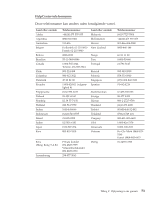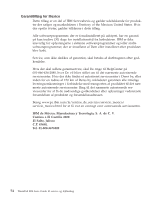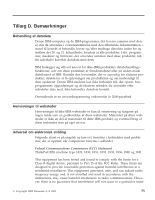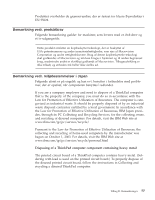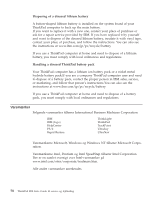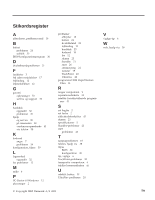Lenovo ThinkPad R50p Danish - Service and troubleshooting guide for ThinkPad R - Page 88
Varemærker
 |
View all Lenovo ThinkPad R50p manuals
Add to My Manuals
Save this manual to your list of manuals |
Page 88 highlights
Disposing of a disused lithium battery A button-shaped lithium battery is installed on the system board of your ThinkPad computer to back up the main battery. If you want to replace it with a new one, contact your place of purchase or ask for a repair service provided by IBM. If you have replaced it by yourself and want to dispose of the disused lithium battery, insulate it with vinyl tape, contact your place of purchase, and follow the instructions. You can also see the instructions at www.ibm.com/jp/pc/recycle/battery If you use a ThinkPad computer at home and need to dispose of a lithium battery, you must comply with local ordinances and regulations. Handling a disused ThinkPad battery pack Your ThinkPad computer has a lithium ion battery pack or a nickel metal hydride battery pack.If you are a company ThinkPad computer user and need to dispose of a battery pack, contact the proper person in IBM sales, service, or marketing, and follow that person's instructions.You can also see the instructions at www.ibm.com/jp/pc/recycle/battery If you use a ThinkPad computer at home and need to dispose of a battery pack, you must comply with local ordinances and regulations. Varemærker Følgende varemærker tilhører International Business Machines Corporation: IBM IBM (logo) HelpCenter PS/2 Rapid Restore ThinkLight ThinkPad TrackPoint Ultrabay UltraNav Varemærkerne Microsoft, Windows og Windows NT tilhører Microsoft Corporation. Varemærkerne Intel, Pentium og Intel SpeedStep tilhører Intel Corporation. Der er en samlet oversigt over Intel-varemærker på www.intel.com/sites/corporate/tradmarx.htm. Alle andre varemærker anerkendes. 78 ThinkPad R50 Serie Guide til service og fejlfinding