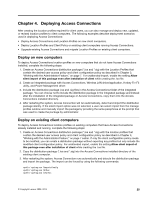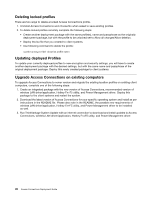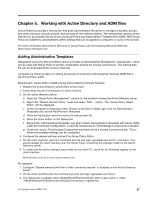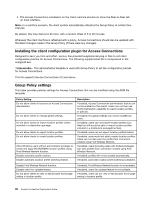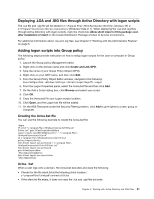Lenovo ThinkPad Reserve Edition (English) Access Connections Deployment guide - Page 33
Policy Setting, Description, Security Settings dialog
 |
View all Lenovo ThinkPad Reserve Edition manuals
Add to My Manuals
Save this manual to your list of manuals |
Page 33 highlights
Policy Setting Description Do not allow clients to view or edit browser proxy setting If enabled, users can not view or edit browser proxy in location profile. setting in location profile. Do not allow clients to view or edit security setting in location profile. If enabled, users can not view or edit security setting in location profile. Do not allow clients to view or edit start applications automatically setting in location profile. If enabled, users can not view or edit start applications automatically setting in location profile. Do not allow clients to view or edit default printer setting If enabled, users can not view or edit default printer in location profile. setting in location profile. Do not allow clients to view or edit VPN connection setting in location profile. If enabled, users can not view or edit VPN connection setting in location profile. Do not allow clients to view or edit Override TCP/IP and If enabled, users can not view or edit Override TCP/IP DNS defaults settings in location profile. and DNS settings in location profile. Do not show warning message when connecting to an unencrypted network. If enabled, warning message will not be shown when connecting to an unencrypted network. Do not show Services menu during new profile creation. If enabled, services menu will not be shown during new profile creation. Do not automatically include new wired/wireless profile in If enabled, newly created wired/wireless profile will not be the roaming list. automatically included in the roaming list. Do not allow clients to change automatic location switching settings during new profile creation. If enabled, automatic location switching can not be changed by clients. Do not automatically include wireless profile with no security in the roaming list during new profile creation. If enabled, newly created wireless profile with no security will not be automatically included in the roaming list Network security during new profile creation If enabled, during new profile creation, Network security button is enabled by default in the Additional settings property page Disable internet connection sharing during new profile creation If enabled, during new profile creation Disable internet connection button is enabled by default in the Network Security Settings dialog Enable windows firewall during new profile creation If enabled, during new profile creation Enable windows firewall button is enabled in the Network Security Settings dialog Disable File and printer sharing during new profile creation If enabled, during new profile creation Disable File and printer sharing button is enabled in the Network Security Settings dialog Start applications automatically during new profile creation If enabled, during new profile creation Start applications automatically button is enabled by default in the Additional settings property sheet Set default printer during new profile creation If enabled, during new profile creation Set default printer button is enabled by default in the Additional settings property page Override TCP/IP and DNS defaults during new profile creation If enabled, during new profile creation Override TCP/IP and DNS defaults button is enabled by default in the Additional settings property page Enable VPN connection during new profile creation If enabled, during new profile creation Enable VPN connection button is enabled by default in the Additional settings property page Override home page during new profile creation If enabled, during new profile creation Override home page button is enabled by default in the Additional settings property page Chapter 5. Working with Active Directory and ADM files 29