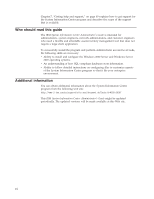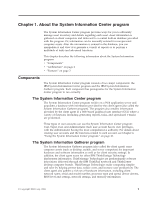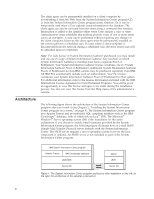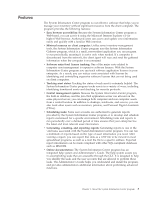Lenovo ThinkPad T40 IBM System Information Center Administrator's Guide - Page 7
About, guide - specifications
 |
View all Lenovo ThinkPad T40 manuals
Add to My Manuals
Save this manual to your list of manuals |
Page 7 highlights
About this guide The IBM® System Information Center program is an IBM ThinkVantage™ Technology aimed at helping enterprises reduce costs by providing efficient ways of managing asset information. With this program, you can effectively manage assets and details regarding each asset without using a large resource-dependent client application. Assets that can be managed include servers, desktop computers, mobile computers, and options such as monitors, printers, uninterruptible power supplies (UPS), and tape drives. This guide offers information on the following areas: v Installing the System Information Center program v Preparing your IBM and non-IBM assets for the IBM System Information Gatherer program installation v Creating separate User, Super-User, and Administrator accounts and understanding the functions each user account can perform v Performing advanced functions v Solving problems v Getting support This guide also supplements the System Information Center help system, which provides step-by-step instructions on how to perform specific tasks within the program. This guide is organized as follows: Chapter 1, "About the System Information Center program," on page 1 introduces the System Information Center program, providing an overview of features and design details. Chapter 2, "Installing the System Information Center program on a server," on page 5 contains a list of installation requirements and instructions for installing the System Information Center program. Chapter 3, "Installing the System Information Gatherer program," on page 15 instructs how to install the client portion of the System Information Center program through either an attended or an unattended installation process. Chapter 4, "Using the System Information Center program," on page 21 explains how to create user accounts (User, Super-User, and Administrator) and information about each account, how to register an asset, and other basic functions. Chapter 5, "Performing System Information Center advanced functions," on page 27 details how to customize the System Information Center program to work with tasks, reports, and e-mails and how to reprocess the database, export, and work with the ISIC.PROPERTIES file. Chapter 6, "Problem solving," on page 45 describes what to do if the System Information Center program displays poor performance. © Copyright IBM Corp. 2004 v