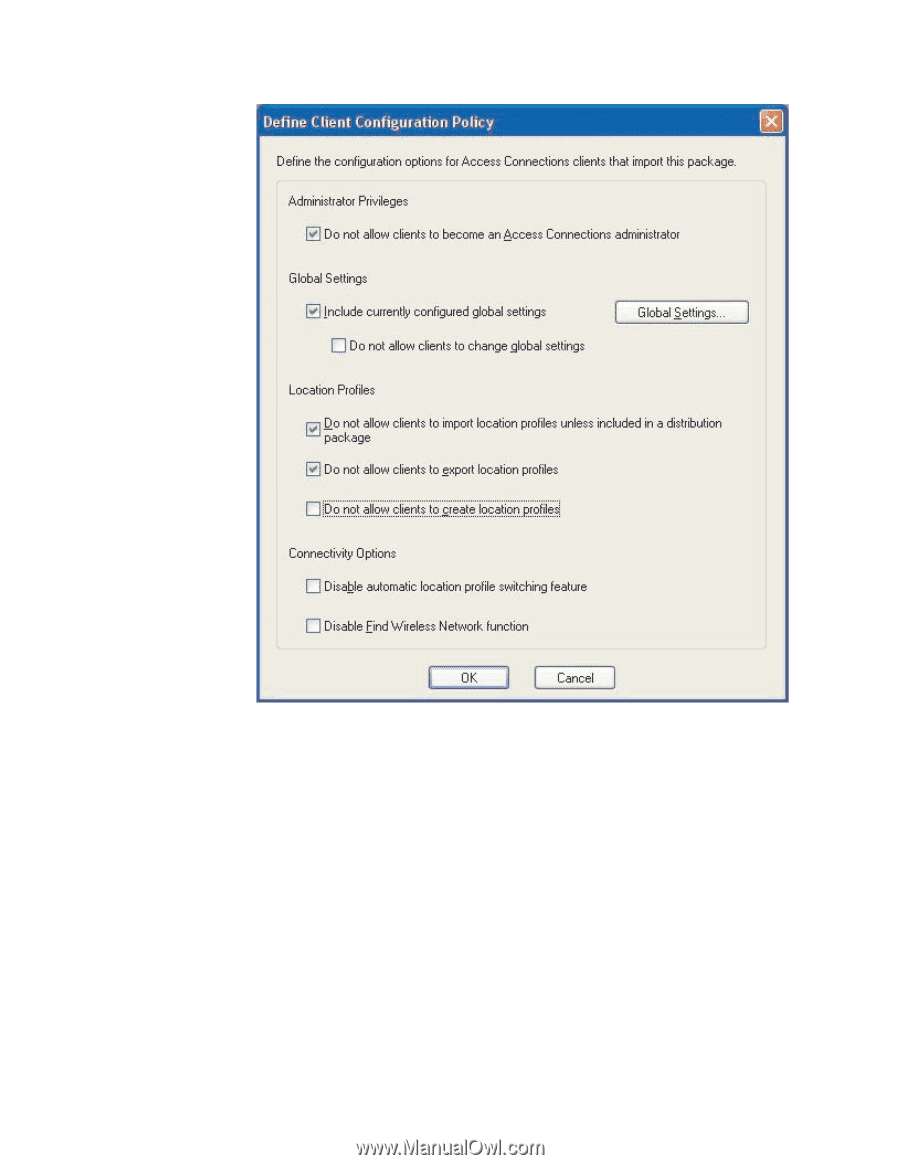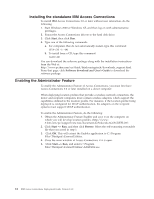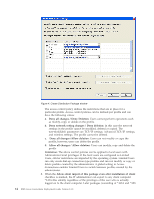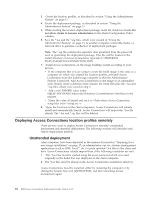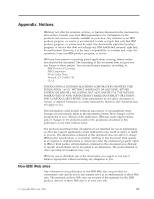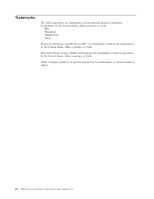Lenovo ThinkPad T40p (English) Deployment Guide for IBM Access Connections - Page 23
Preparing, new-image, installation
 |
View all Lenovo ThinkPad T40p manuals
Add to My Manuals
Save this manual to your list of manuals |
Page 23 highlights
Figure 7. Define Client Configuration Policy 7. After you have specified all the necessary settings in the Define Client Configuration Policy window, click Create. A passphrase prompt will be displayed. The passphrase is used to encrypt the *.LOA file so that the file can be imported only if the Access Connections application was installed as described in Section 4.4 or if you provide the passphrase to the user. 8. Give the *.LOA file a name and location. Attention: For image deployment, *.LOA file must reside in the Access Connections install directory - (C:\PROGRAM FILES\THINKPAD\CONNECTUTILITIES). Preparing for a new-image installation To deploy the Access Connections software, do the following: 1. Install Access Connections on a sample system from the group of systems being deployed. 2. Start the Administrator Feature Enabler, as described in "Enabling the Administrator Feature" on page 12. Chapter 4. Deploying Access Connections 17