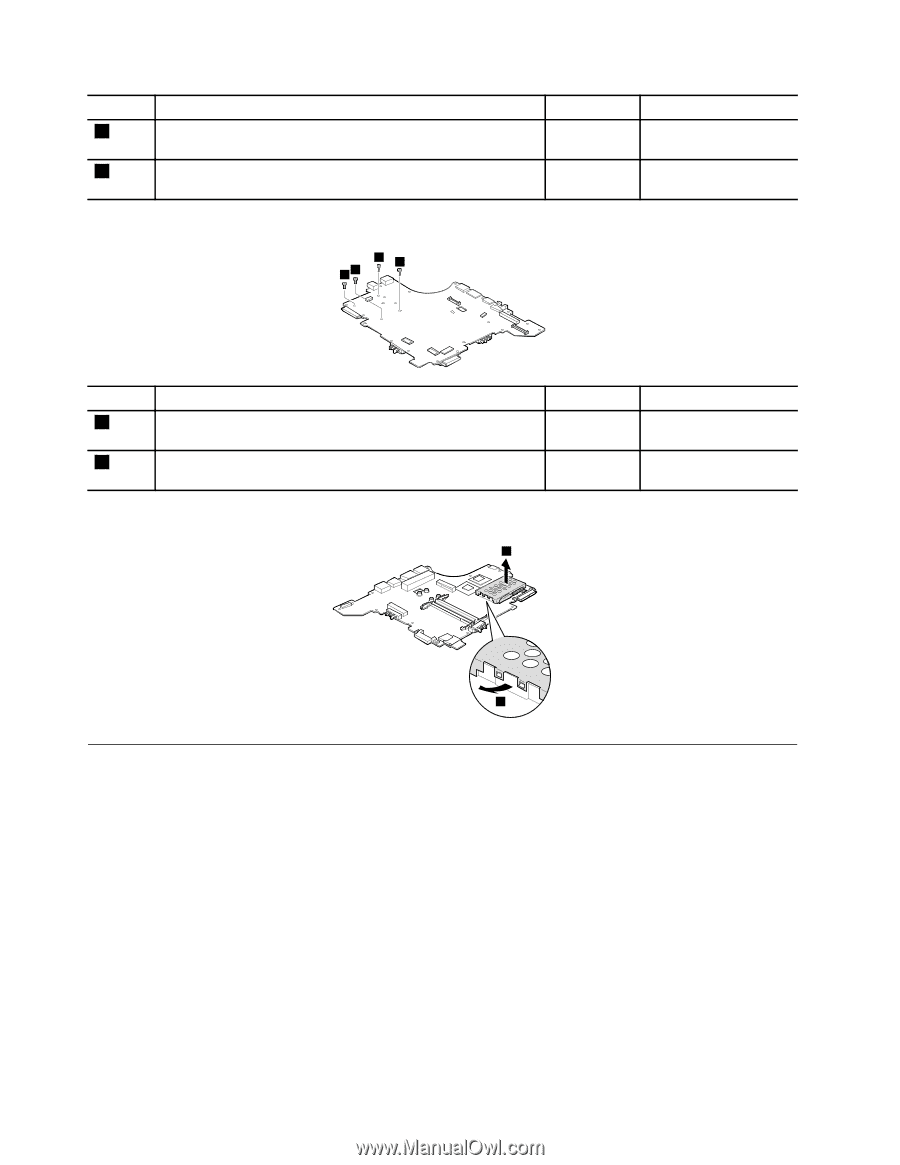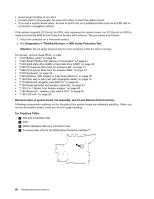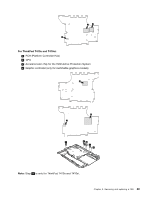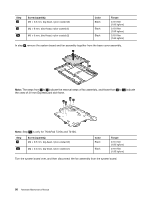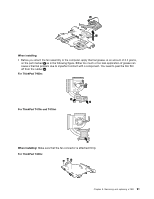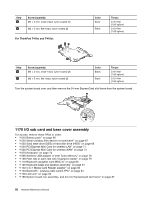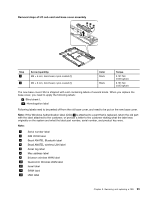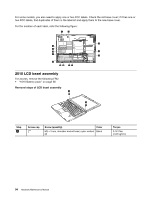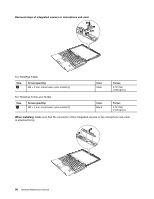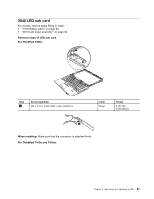Lenovo ThinkPad T410s Hardware Maintenance Manual - Page 98
I/O sub card and base cover assembly - keyboard cover
 |
View all Lenovo ThinkPad T410s manuals
Add to My Manuals
Save this manual to your list of manuals |
Page 98 highlights
Step 8 9 Screw (quantity) M2 × 3 mm, small−head, nylon-coated (1) M2 × 5 mm, flat−head, nylon-coated (2) For ThinkPad T410s and T410si: 89 89 Color Silver Black Torque 0.181 Nm (1.85 kgfcm) 0.181 Nm (1.85 kgfcm) Step 8 9 Screw (quantity) M2 × 3 mm, small−head, nylon-coated (2) M2 × 5 mm, flat−head, nylon-coated (2) Color Black Black Torque 0.181 Nm (1.85 kgfcm) 0.181 Nm (1.85 kgfcm) Turn the system board over, and then remove the 34-mm ExpressCard slot frame from the system board. 11 10 1170 I/O sub card and base cover assembly For access, remove these FRUs in order: • "1010 Battery pack" on page 66 • "1020 Serial Ultrabay Slim device or travel bezel" on page 67 • "1030 Solid state drive (SSD) or hard disk drive (HDD)" on page 68 • "1050 PCI Express Mini Card for wireless LAN" on page 71 • "1060 PCI Express Mini Card for wireless WAN" on page 73 • "1070 Keyboard" on page 74 • "1090 Wireless USB adapter or Intel Turbo Memory" on page 78 • "1100 Palm rest or palm rest with fingerprint reader" on page 79 • "1110 Bluetooth daughter card (BDC-2)" on page 80 • "1120 Keyboard bezel and speaker assembly" on page 81 • "1130 5-in-1 Media Card Reader adapter" on page 83 • "1140 Bluetooth - wireless radio switch FPC" on page 84 • "1150 LCD unit" on page 85 • "1160 System board, fan assembly, and 34-mm ExpressCard slot frame" on page 87 92 Hardware Maintenance Manual