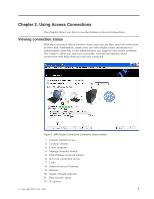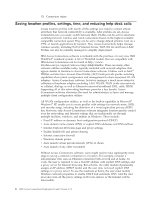Lenovo ThinkPad T41p (English) Deployment Guide for IBM Access Connections - Page 5
Contents - specifications
 |
View all Lenovo ThinkPad T41p manuals
Add to My Manuals
Save this manual to your list of manuals |
Page 5 highlights
Contents Preface iii Chapter 1. Overview 1 Features 1 Chapter 2. Using Access Connections. . 3 Viewing connection status 3 Saving location profiles, settings, time, and reducing help desk calls 4 Enabling effortless wireless LAN connectivity for mobile users 5 Extending wireless connection capabilities beyond WLAN 6 Helping your clients stay connected 6 Capitalizing on new profile-deployment capabilities to ease administration 7 Diagnosing network connectivity problems . . . . 8 Chapter 3. Considerations for deploying Access Connections 9 Requirements and specifications for deployment . . 9 Chapter 4. Deploying Access Connections 11 Access Connections deployment features . . . . 11 Installing IBM Access Connections 11 Installing the integrated IBM Access Connections package 11 Installing the standalone IBM Access Connections 12 Enabling the Administrator Feature 12 Using the Administrator Feature 13 Preparing for a new-image installation . . . . 17 Deploying Access Connections location profiles remotely 18 Unattended deployment 18 Attended deployment 19 Appendix. Notices 21 Non-IBM Web sites 21 Trademarks 22 © Copyright IBM Corp. 2004 v