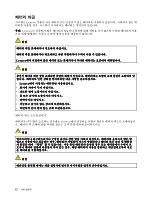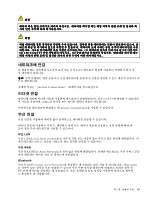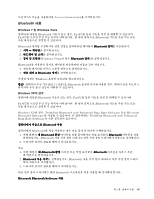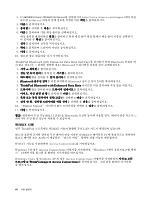Lenovo ThinkPad T420si (Korean) User Guide - Page 62
with Enhanced Data Rate Software가 설치되어 있는 경우 두 개의
 |
View all Lenovo ThinkPad T420si manuals
Add to My Manuals
Save this manual to your list of manuals |
Page 62 highlights
Windows XP에서 Microsoft 표준 Bluetooth Windows XP에서 Microsoft Bluetooth Software 설치" 47 Bluetooth 1. Fn+F5를 눌러 Bluetooth 2 3 4. Bluetooth 5 6. Bluetooth ThinkPad Bluetooth with Enhanced Data Rate Software 사용 ThinkPad Bluetooth with Enhanced Data Rate Software Bluetooth Bluetooth 구성 Bluetooth 1 Bluetooth 2. Windows XP의 경우 Bluetooth Bluetooth 3 Bluetooth HCRP PIM PIM Bluetooth Bluetooth AV 4 F1 Bluetooth Bluetooth 구성 Bluetooth Bluetooth 46

Windows XP에서 Microsoft 표준
Bluetooth
기능을 사용하려면 “Windows XP에서 Microsoft
Bluetooth
Software 설치” 47페이지의 지시사항을 따라 소프트웨어를 설치하십시오.
Bluetooth
사용 방법에 관한 정보는 다음을 참고하십시오.
1. Fn+F5를 눌러
Bluetooth
를 켜십시오.
2. 시작
➙
제어판을 클릭하십시오.
3. 프린터 및 기타 하드웨어를 클릭하십시오.
4.
Bluetooth
Bluetooth
Bluetooth
Bluetooth
장치를 클릭하십시오.
5. 옵션 탭을 클릭하십시오.
6.
Bluetooth
Bluetooth
Bluetooth
Bluetooth
설정에 대한 자세한 정보를 클릭하십시오.
ThinkPad
ThinkPad
ThinkPad
ThinkPad
Bluetooth
Bluetooth
Bluetooth
Bluetooth
with
with
with
with Enhanced
Enhanced
Enhanced
Enhanced Data
Data
Data
Data Rate
Rate
Rate
Rate Software
Software
Software
Software 사용
컴퓨터에 ThinkPad
Bluetooth
with Enhanced Data Rate Software가 설치되어 있는 경우 두 개의
아이콘이 화면에 나타납니다.
•
바탕 화면의 내
Bluetooth
환경
•
작업 표시줄 시스템 트레이의
Bluetooth
구성
Bluetooth
기능을 사용하려면 다음과 같이 하십시오.
1. 바탕 화면에 있는 내
Bluetooth
Bluetooth
Bluetooth
Bluetooth
환경 아이콘을 더블 클릭하십시오.
2. Windows XP의 경우
Bluetooth
작업에서 범위 내의 장치 보기를 더블 클릭하십시오.
Bluetooth
기
능을 사용할 수 있는 장치 목록이 표시됩니다.
3. 연결하려는 장치를 클릭하십시오. 다음과 같이 해당 장치에서 사용 가능한 서비스 목록이 표시됩니다.
•
Bluetooth
키보드 및 마우스(휴먼 인터페이스 장치)
•
프린터(HCRP)
•
오디오 게이트웨이
•
헤드셋
•
PIM 동기화
•
팩스
•
파일 전송
•
PIM 항목 전송
•
전화 접속 네트워킹
•
네트워크 접속
•
Bluetooth
직렬 포트
•
Bluetooth 이미징
•
핸즈프리
•
AV 프로파일
4. 원하는 서비스를 클릭하십시오.
자세한 정보는 F1을 눌러 온라인 도움말을 실행한 후,
Bluetooth
부분을 참고하십시오.
Bluetooth
구성
Bluetooth
의 구성 기능을 사용하려면 아이콘을 마우스 오른쪽 버튼으로 클릭하십시오. 팝업 메뉴가 나타
납니다.
Bluetooth
Bluetooth
Bluetooth
Bluetooth
설정 마법사 또는 고급 구성을 선택하십시오.
46
사용 설명서