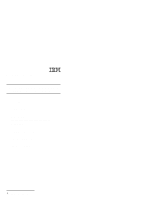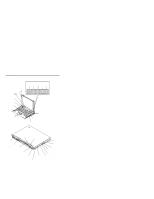Lenovo ThinkPad i Series 1124 ThinkPad 240 Quick Reference and Service Informa - Page 4
Getting Service, International Warranty Service
 |
View all Lenovo ThinkPad i Series 1124 manuals
Add to My Manuals
Save this manual to your list of manuals |
Page 4 highlights
Key Combination Fn + → : (End) Fn + Right shift : (Caps Lock) Fn + Insert Fn + Delete Fn + Backspace Result End (moves the cursor to the end of the document). Toggles the Caps Lock. Decreases the speaker volume. Increases the speaker volume. Mutes the speaker volume. Getting Service Always read the Solving Computer Problems chapter of your User's Reference before calling IBM. During the warranty period, you can get help and information from the International Warranty Service (IWS) in your country. Before you call, fill out the front of this card. Also have: Exact wording of any error messages Hardware and software configuration information Description of the problem Information and serial numbers of any options installed on your system International Warranty Service This IBM product is eligible for IWS wherever your machine type is sold by IBM. Your computer must be registered to receive international service. To register, call one of the following IWS offices: Southeast Asia, Australia, New Zealand, and Hong Kong: Canada, Latin America, and the U.S.: Europe, Middle East, and Africa: 61-2-9354-4171 1-800-497-7426 44-1475-893638