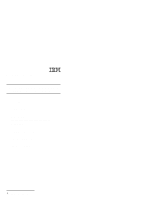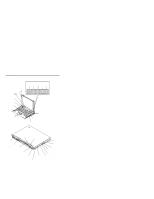Lenovo ThinkPad i Series 1124 ThinkPad 240 Quick Reference and Service Informa - Page 6
TrackPoint Setting, For Further Information
 |
View all Lenovo ThinkPad i Series 1124 manuals
Add to My Manuals
Save this manual to your list of manuals |
Page 6 highlights
TrackPoint Setting You can customize such TrackPoint functions as Press-to Select, and Sensitivity. Click on Start, move the cursor to Settings, Control Panel, then double-click on the TrackPoint icon. For Further Information You can find the following information in your ThinkPad user's manuals: User's Reference Online User's Guide Getting familiar with your computer Extending the features of your computer Protecting your computer Troubleshooting Getting service Features and specifications Product warranties and notices Glossary and index Using your computer outside your country Using audio and modem features Protecting your computer Operating with a battery pack Using a PC Card Resolving system resource conflicts Troubleshooting Installing software Managing your system Using PS2 commands Note: To see the Online User's Guide, click on Start, move the cursor to Programs, ThinkPad, then ThinkPad Online User's Guide.