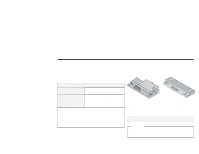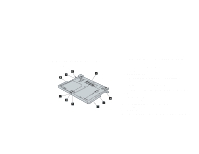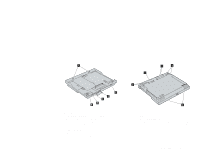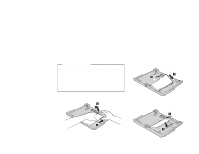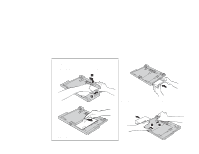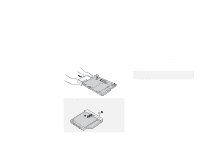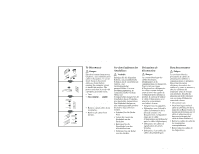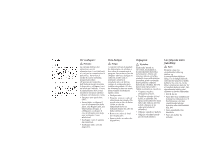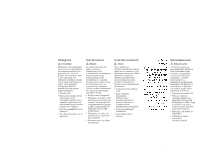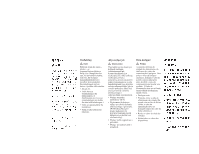Lenovo ThinkPad i Series 1157 ThinkPad 570 UltraBase User's Guide - Page 10
Installing a diskette drive, Installing a device in the UltraslimBay
 |
View all Lenovo ThinkPad i Series 1157 manuals
Add to My Manuals
Save this manual to your list of manuals |
Page 10 highlights
To remove the battery pack from the diskette-drive/battery bay, do as follows: 1. Release the bay lock to the unlocked position 1 , and remove the bay cover 2 . Installing a diskette drive: To install a diskette drive in the diskette-drive/battery bay, insert the drive until it is connected firmly. 2. Remove the battery pack. 3. Replace the bay cover. 1-6 Installing a device in the UltraslimBay 1 Release the bay lock to the unlocked position 1 , and release the bay eject lever to the left 2 .
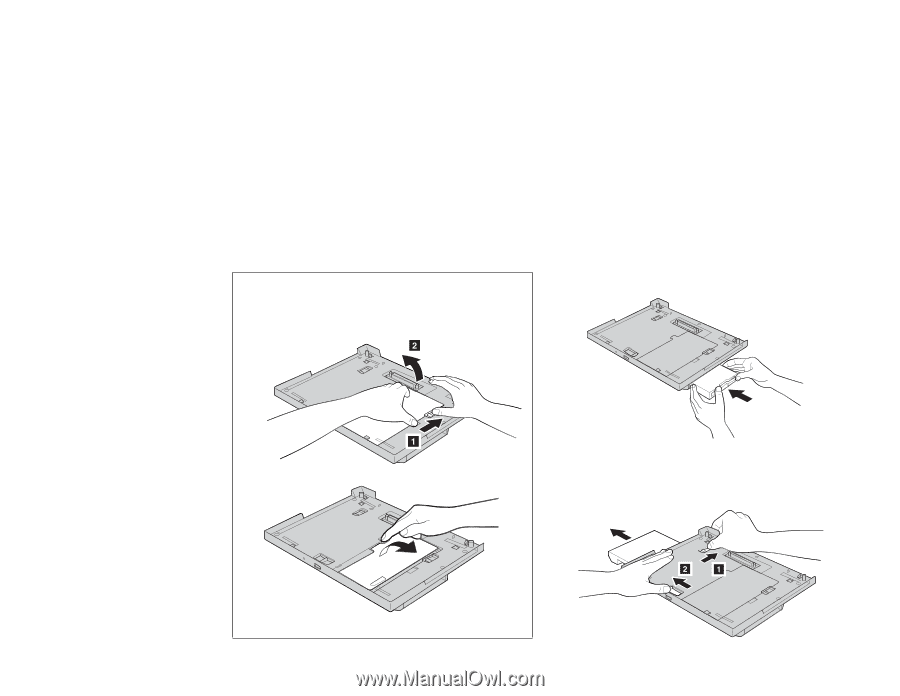
Installing a diskette drive:
To install a diskette drive in the
diskette-drive/battery bay, insert the drive until it is connected firmly.
Installing a device in the UltraslimBay
1
Release the bay lock to the unlocked position
1
, and release
the bay eject lever to the left
2
.
To remove the battery pack
from the diskette-drive/battery bay,
do as follows:
1.
Release the bay lock to the unlocked position
1
, and
remove the bay cover
2
.
2.
Remove the battery pack.
3.
Replace the bay cover.
1-6