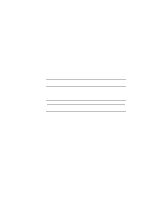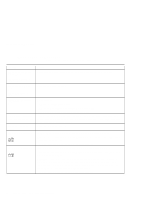Lenovo ThinkPad i Series 1400 User's Reference: ThinkPad i Series 1400 and 150 - Page 105
Hints, Tips and Considerations, Playing DVD Movies, USB Connector Considerations
 |
View all Lenovo ThinkPad i Series 1400 manuals
Add to My Manuals
Save this manual to your list of manuals |
Page 105 highlights
Hints, Tips and Considerations Hints, Tips and Considerations This section provides hints, tips, and considerations. If you are using the Intel USB camera and the system resumes from standby mode, the USB camera is disabled. To enable it, unplug it and plug it in again. If you want to use the scrolling or magnifying glass functions of the TrackPoint, you need to disconnect any external mouse and enable the internal TrackPoint. The ThinkPad i Series 1400/1500 computer supports only the Windows 98 operating system. Playing DVD Movies The computer plays DVD movies of only one region at a time. You can change the region code a maximum of 4 times. If the computer enters standby mode during DVD movie playback, the DVD movie will start playing from the beginning again when you resume from standby mode. Do not change the screen resolution during DVD movie playback. USB Connector Considerations If the computer does not recognize your USB device, unplug and plug in the USB device. If your computer is in standby mode, your system might not recognize USB devices when operation resumes. Resume operation first, then plug in the USB device. Using an External Condenser Microphone The microphone-in jack supports a self-battery-powered condenser microphone which might need a battery. See the instructions which come with the microphone. Solving Computer Problems 89