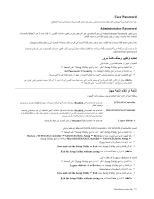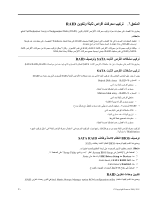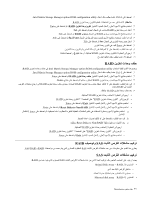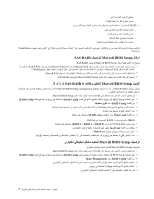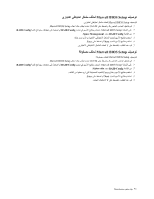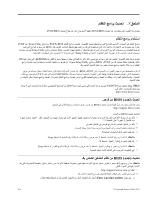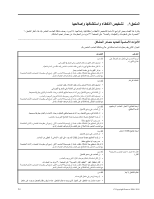Lenovo ThinkStation D20 (Arabic) User guide - Page 28
Reset Disks to Non-RAID
 |
View all Lenovo ThinkStation D20 manuals
Add to My Manuals
Save this manual to your list of manuals |
Page 28 highlights
Ctrl+I Intel Matrix Storage Manager option ROM configuration utility RAID RAID Enter RAID Tab RAID RAID Tab Tab Tab Enter Y 2 RAID Enter Y RAID Intel Matrix Storage Manager option ROM configuration utility RAID Ctrl+I Intel Matrix Storage Manager option ROM configuration utility RAID Enter RAID Delete Y RAID RAID non-RAID RAID 2 RAID RAID RAID Exit Enter Reset Disks to Non-RAID Enter a Enter b Y c Reset Disks to Non-RAID 2 RAID RAID RAID Exit Enter SAS RAID SAS RAIDﻭ.SAS RAID SAS SAS RAID 0ﻟـ Striped Disk Array - RAID 1ﻟـ Mirrored disk array - RAID ThinkStation

١
.
ﺍ
ﺿ
ﻐ
ﻂ
ﻋ
ﻠ
ﻰ
Ctrl+I
ﻋ
ﻨ
ﺪ
ﻣ
ﺎ
ﻳ
ﻄ
ﻠ
ﺐ
ﻣ
ﻨ
ﻚ
ﺍ
ﺩ
ﺧ
ﺎ
ﻝ
Intel Matrix Storage Manager option ROM configuration utility
.
ﻣ
ﻼ
ﺣ
ﻈ
ﺔ
:
ﻻ
ﺗ
ﺎ
ﺣ
ﺔ
ﺃ
ﻛ
ﺒ
ﺮ
ﻋ
ﺪ
ﺩ
ﻣ
ﻦ
ﺍ
ﻟ
ﻤ
ﺸ
ﻐ
ﻼ
ﺕ
ﺍ
ﻟ
ﻔ
ﻌ
ﻠ
ﻴ
ﺔ
ﻟ
ﺘ
ﻜ
ﻮ
ﻳ
ﻦ
ﻭ
ﺣ
ﺪ
ﺓ
ﺗ
ﺨ
ﺰ
ﻳ
ﻦ
RAID
.
٢
.
ﺍ
ﺳ
ﺘ
ﺨ
ﺪ
ﻡ
ﻣ
ﻔ
ﺎ
ﺗ
ﻴ
ﺢ
ﺍ
ﻷ
ﺳ
ﻬ
ﻢ
ﻷ
ﻋ
ﻠ
ﻰ
ﻭ
ﻷ
ﺳ
ﻔ
ﻞ
ﻟ
ﺘ
ﺤ
ﺪ
ﻳ
ﺪ
ﺍ
ﻻ
ﺧ
ﺘ
ﻴ
ﺎ
ﺭ
ﺗ
ﻜ
ﻮ
ﻳ
ﻦ
ﻭ
ﺣ
ﺪ
ﺓ
ﺗ
ﺨ
ﺰ
ﻳ
ﻦ
RAID
،
ﺛ
ﻢ
ﺍ
ﺿ
ﻐ
ﻂ
ﻋ
ﻠ
ﻰ
Enter
.
٣
.
ﺃ
ﺩ
ﺧ
ﻞ
ﺍ
ﺳ
ﻢ
ﻭ
ﺣ
ﺪ
ﺓ
ﺗ
ﺨ
ﺰ
ﻳ
ﻦ
RAID
ﻣ
ﻨ
ﺎ
ﺳ
ﺐ
ﻓ
ﻲ
ﺍ
ﻟ
ﻤ
ﺠ
ﺎ
ﻝ
ﺍ
ﺳ
ﻢ
ﺛ
ﻢ
ﺍ
ﺿ
ﻐ
ﻂ
ﻋ
ﻠ
ﻰ
Tab
.
٤
.
ﺍ
ﺳ
ﺘ
ﺨ
ﺪ
ﻡ
ﻣ
ﻔ
ﺎ
ﺗ
ﻴ
ﺢ
ﺍ
ﻷ
ﺳ
ﻬ
ﻢ
ﻟ
ﺘ
ﺤ
ﺪ
ﻳ
ﺪ
ﻣ
ﺴ
ﺘ
ﻮ
ﻯ
RAID
ﻓ
ﻲ
ﺍ
ﻟ
ﻤ
ﺠ
ﺎ
ﻝ
ﻣ
ﺴ
ﺘ
ﻮ
ﻯ
RAID
ﺛ
ﻢ
ﺍ
ﺿ
ﻐ
ﻂ
ﻋ
ﻠ
ﻰ
Tab
.
٥
.
ﻗ
ﻢ
،
ﺍ
ﻥ
ﺃ
ﻣ
ﻜ
ﻦ
،
ﺑ
ﺎ
ﺳ
ﺘ
ﺨ
ﺪ
ﺍ
ﻡ
ﻣ
ﻔ
ﺎ
ﺗ
ﻴ
ﺢ
ﺍ
ﻷ
ﺳ
ﻬ
ﻢ
ﻟ
ﺘ
ﺤ
ﺪ
ﻳ
ﺪ
ﺣ
ﺠ
ﻢ
ﺍ
ﻟ
ﺸ
ﺮ
ﻳ
ﻂ
ﻓ
ﻲ
ﺍ
ﻟ
ﻤ
ﺠ
ﺎ
ﻝ
ﺣ
ﺠ
ﻢ
ﺍ
ﻟ
ﺸ
ﺮ
ﻳ
ﻂ
ﺛ
ﻢ
ﺍ
ﺿ
ﻐ
ﻂ
ﻋ
ﻠ
ﻰ
Tab
.
٦
.
ﺃ
ﺩ
ﺧ
ﻞ
ﺣ
ﺠ
ﻢ
ﻭ
ﺣ
ﺪ
ﺓ
ﺍ
ﻟ
ﺘ
ﺨ
ﺰ
ﻳ
ﻦ
ﻓ
ﻲ
ﺍ
ﻟ
ﻤ
ﺠ
ﺎ
ﻝ
ﺳ
ﻌ
ﺔ
ﺛ
ﻢ
ﺍ
ﺿ
ﻐ
ﻂ
ﻋ
ﻠ
ﻰ
Tab
.
٧
.
ﺍ
ﺿ
ﻐ
ﻂ
ﻋ
ﻠ
ﻰ
Enter
ﻟ
ﻠ
ﺒ
ﺪ
ﺀ
ﻓ
ﻲ
ﺗ
ﻜ
ﻮ
ﻳ
ﻦ
ﻭ
ﺣ
ﺪ
ﺓ
ﺗ
ﺨ
ﺰ
ﻳ
ﻦ
.
٨
.
ﻗ
ﻢ
،
ﻋ
ﻨ
ﺪ
ﺍ
ﻟ
ﻄ
ﻠ
ﺐ
،
ﺑ
ﺎ
ﻟ
ﻀ
ﻐ
ﻂ
ﻋ
ﻠ
ﻰ
Y
ﻟ
ﻠ
ﻤ
ﻮ
ﺍ
ﻓ
ﻘ
ﺔ
ﻋ
ﻠ
ﻰ
ﺍ
ﻟ
ﺮ
ﺳ
ﺎ
ﻟ
ﺔ
ﺍ
ﻟ
ﺘ
ﺤ
ﺬ
ﻳ
ﺮ
ﻳ
ﺔ
ﻭ
ﺗ
ﻜ
ﻮ
ﻳ
ﻦ
ﻭ
ﺣ
ﺪ
ﺓ
ﺍ
ﻟ
ﺘ
ﺨ
ﺰ
ﻳ
ﻦ
.
٩
.
ﺍ
ﺭ
ﺟ
ﻊ
ﺍ
ﻟ
ﻰ
ﺍ
ﻟ
ﺨ
ﻄ
ﻮ
ﺓ
2
ﻟ
ﺘ
ﻜ
ﻮ
ﻳ
ﻦ
ﻭ
ﺣ
ﺪ
ﺍ
ﺕ
ﺗ
ﺨ
ﺰ
ﻳ
ﻦ
RAID
ﺍ
ﺿ
ﺎ
ﻓ
ﻴ
ﺔ
،
ﺃ
ﻭ
ﺣ
ﺪ
ﺩ
ﺧ
ﺮ
ﻭ
ﺝ
ﻭ
ﺍ
ﺿ
ﻐ
ﻂ
Enter
.
١٠
.
ﺍ
ﺿ
ﻐ
ﻂ
Y
،
ﻋ
ﻨ
ﺪ
ﻣ
ﺎ
ﻳ
ﻄ
ﻠ
ﺐ
ﻣ
ﻨ
ﻚ
،
ﻟ
ﺘ
ﺄ
ﻛ
ﻴ
ﺪ
ﺍ
ﻟ
ﺨ
ﺮ
ﻭ
ﺝ
.
ﺣ
ﺬ
ﻑ
ﻭ
ﺣ
ﺪ
ﺍ
ﺕ
ﺗ
ﺨ
ﺰ
ﻳ
ﻦ
RAID
ﻳ
ﻮ
ﺿ
ﺢ
ﻫ
ﺬ
ﺍ
ﺍ
ﻟ
ﻘ
ﺴ
ﻢ
ﻛ
ﻴ
ﻔ
ﻴ
ﺔ
ﺍ
ﺳ
ﺘ
ﺨ
ﺪ
ﺍ
ﻡ
Intel Matrix Storage Manager option ROM configuration utility
ﻓ
ﻲ
ﺣ
ﺬ
ﻑ
ﻭ
ﺣ
ﺪ
ﺍ
ﺕ
ﺗ
ﺨ
ﺰ
ﻳ
ﻦ
RAID
.
١
.
ﺍ
ﺿ
ﻐ
ﻂ
ﻋ
ﻠ
ﻰ
Ctrl+I
ﻋ
ﻨ
ﺪ
ﻣ
ﺎ
ﻳ
ﻄ
ﻠ
ﺐ
ﻣ
ﻨ
ﻚ
ﺍ
ﺩ
ﺧ
ﺎ
ﻝ
Intel Matrix Storage Manager option ROM configuration utility
.
٢
.
ﺍ
ﺳ
ﺘ
ﺨ
ﺪ
ﻡ
ﻣ
ﻔ
ﺎ
ﺗ
ﻴ
ﺢ
ﺍ
ﻷ
ﺳ
ﻬ
ﻢ
ﻷ
ﻋ
ﻠ
ﻰ
ﻭ
ﻷ
ﺳ
ﻔ
ﻞ
ﻟ
ﺘ
ﺤ
ﺪ
ﻳ
ﺪ
ﺍ
ﻻ
ﺧ
ﺘ
ﻴ
ﺎ
ﺭ
ﺣ
ﺬ
ﻑ
ﻭ
ﺣ
ﺪ
ﺓ
ﺗ
ﺨ
ﺰ
ﻳ
ﻦ
RAID
ﺛ
ﻢ
ﺍ
ﺿ
ﻐ
ﻂ
ﻋ
ﻠ
ﻰ
Enter
.
٣
.
ﺍ
ﺳ
ﺘ
ﺨ
ﺪ
ﻡ
ﻣ
ﻔ
ﺎ
ﺗ
ﻴ
ﺢ
ﺍ
ﻷ
ﺳ
ﻬ
ﻢ
ﻟ
ﺘ
ﺤ
ﺪ
ﻳ
ﺪ
ﻭ
ﺣ
ﺪ
ﺓ
ﺗ
ﺨ
ﺰ
ﻳ
ﻦ
RAID
ﺍ
ﻟ
ﻤ
ﻄ
ﻠ
ﻮ
ﺏ
ﺣ
ﺬ
ﻓ
ﻬ
ﺎ
ﺛ
ﻢ
ﺍ
ﺿ
ﻐ
ﻂ
ﻋ
ﻠ
ﻰ
ﻣ
ﻔ
ﺘ
ﺎ
ﺡ
Delete
.
٤
.
ﻗ
ﻢ
،
ﻋ
ﻨ
ﺪ
ﺍ
ﻟ
ﻄ
ﻠ
ﺐ
،
ﺑ
ﺎ
ﻟ
ﻀ
ﻐ
ﻂ
ﻋ
ﻠ
ﻰ
Y
ﻟ
ﺘ
ﺄ
ﻛ
ﻴ
ﺪ
ﻋ
ﻤ
ﻠ
ﻴ
ﺔ
ﺣ
ﺬ
ﻑ
ﻭ
ﺣ
ﺪ
ﺓ
ﺗ
ﺨ
ﺰ
ﻳ
ﻦ
RAID
ﺍ
ﻟ
ﻤ
ﺤ
ﺪ
ﺩ
ﺓ
.
ﺳ
ﻴ
ﺆ
ﺩ
ﻱ
ﺣ
ﺬ
ﻑ
ﻭ
ﺣ
ﺪ
ﺓ
ﺗ
ﺨ
ﺰ
ﻳ
ﻦ
RAID
ﺍ
ﻟ
ﻰ
ﺍ
ﺭ
ﺟ
ﺎ
ﻉ
ﻣ
ﺸ
ﻐ
ﻼ
ﺕ
ﺍ
ﻟ
ﻘ
ﺮ
ﺹ
ﺍ
ﻟ
ﺜ
ﺎ
ﺑ
ﺖ
ﺍ
ﻟ
ﻰ
non-RAID
.
٥
.
ﺑ
ﻌ
ﺪ
ﺣ
ﺬ
ﻑ
ﻭ
ﺣ
ﺪ
ﺓ
ﺗ
ﺨ
ﺰ
ﻳ
ﻦ
RAID
،
ﻳ
ﻤ
ﻜ
ﻨ
ﻚ
:
•
ﺍ
ﺭ
ﺟ
ﻊ
ﺍ
ﻟ
ﻰ
ﺍ
ﻟ
ﺨ
ﻄ
ﻮ
ﺓ
2
ﻟ
ﺤ
ﺬ
ﻑ
ﻭ
ﺣ
ﺪ
ﺍ
ﺕ
ﺗ
ﺨ
ﺰ
ﻳ
ﻦ
RAID
ﺍ
ﻻ
ﺿ
ﺎ
ﻓ
ﻴ
ﺔ
.
•
ﺍ
ﻟ
ﺮ
ﺟ
ﻮ
ﻉ
ﺍ
ﻟ
ﻰ
"
ﺗ
ﻜ
ﻮ
ﻳ
ﻦ
ﻭ
ﺣ
ﺪ
ﺍ
ﺕ
ﺗ
ﺨ
ﺰ
ﻳ
ﻦ
RAID
"
ﻋ
ﻠ
ﻰ
ﺍ
ﻟ
ﺼ
ﻔ
ﺤ
ﺔ
٢١
ﻟ
ﺘ
ﻜ
ﻮ
ﻳ
ﻦ
ﻭ
ﺣ
ﺪ
ﺓ
ﺗ
ﺨ
ﺰ
ﻳ
ﻦ
RAID
.
•
ﺍ
ﺳ
ﺘ
ﺨ
ﺪ
ﻡ
ﻣ
ﻔ
ﺎ
ﺗ
ﻴ
ﺢ
ﺍ
ﻷ
ﺳ
ﻬ
ﻢ
ﻷ
ﻋ
ﻠ
ﻰ
ﻭ
ﻷ
ﺳ
ﻔ
ﻞ
ﻟ
ﺘ
ﺤ
ﺪ
ﻳ
ﺪ
ﺍ
ﻻ
ﺧ
ﺘ
ﻴ
ﺎ
ﺭ
Exit
ﺛ
ﻢ
ﺍ
ﺿ
ﻐ
ﻂ
ﻋ
ﻠ
ﻰ
Enter
.
•
ﺍ
ﺳ
ﺘ
ﺨ
ﺪ
ﻡ
ﻣ
ﻔ
ﺎ
ﺗ
ﻴ
ﺢ
ﺍ
ﻷ
ﺳ
ﻬ
ﻢ
ﻷ
ﻋ
ﻠ
ﻰ
ﻭ
ﻷ
ﺳ
ﻔ
ﻞ
ﻟ
ﺘ
ﺤ
ﺪ
ﻳ
ﺪ
ﺍ
ﻻ
ﺧ
ﺘ
ﻴ
ﺎ
ﺭ
Reset Disks to Non-RAID
ﺛ
ﻢ
ﺍ
ﺿ
ﻐ
ﻂ
ﻋ
ﻠ
ﻰ
Enter
.
a
.
ﺍ
ﺳ
ﺘ
ﺨ
ﺪ
ﻡ
ﻣ
ﻔ
ﺎ
ﺗ
ﻴ
ﺢ
ﺍ
ﻷ
ﺳ
ﻬ
ﻢ
ﻭ
ﻣ
ﺴ
ﻄ
ﺮ
ﺓ
ﺍ
ﻟ
ﻤ
ﺴ
ﺎ
ﻓ
ﺎ
ﺕ
ﻓ
ﻲ
ﺗ
ﻌ
ﻠ
ﻴ
ﻢ
ﺍ
ﻟ
ﻤ
ﺸ
ﻐ
ﻼ
ﺕ
ﺍ
ﻟ
ﻔ
ﻌ
ﻠ
ﻴ
ﺔ
ﺍ
ﻟ
ﻤ
ﺘ
ﻔ
ﺮ
ﺩ
ﺓ
ﺍ
ﻟ
ﻤ
ﻄ
ﻠ
ﻮ
ﺏ
ﺍ
ﻋ
ﺎ
ﺩ
ﺓ
ﺿ
ﺒ
ﻄ
ﻬ
ﺎ
،
ﺛ
ﻢ
ﺍ
ﺿ
ﻐ
ﻂ
ﻋ
ﻠ
ﻰ
Enter
ﻻ
ﺳ
ﺘ
ﻜ
ﻤ
ﺎ
ﻝ
ﺍ
ﻻ
ﺧ
ﺘ
ﻴ
ﺎ
ﺭ
.
b
.
ﻗ
ﻢ
،
ﻋ
ﻨ
ﺪ
ﺍ
ﻟ
ﻄ
ﻠ
ﺐ
،
ﺑ
ﺎ
ﻟ
ﻀ
ﻐ
ﻂ
ﻋ
ﻠ
ﻰ
Y
ﻟ
ﺘ
ﺄ
ﻛ
ﻴ
ﺪ
ﺗ
ﺼ
ﺮ
ﻑ
ﺍ
ﻋ
ﺎ
ﺩ
ﺓ
ﺍ
ﻟ
ﻀ
ﺒ
ﻂ
.
c
.
ﺑ
ﻌ
ﺪ
ﺍ
ﻻ
ﻧ
ﺘ
ﻬ
ﺎ
ﺀ
ﻣ
ﻦ
ﺗ
ﻨ
ﻔ
ﻴ
ﺬ
ﻭ
ﻇ
ﻴ
ﻔ
ﺔ
Reset Disks to Non-RAID
،
ﻳ
ﻤ
ﻜ
ﻨ
ﻚ
:
–
ﺍ
ﺭ
ﺟ
ﻊ
ﺍ
ﻟ
ﻰ
ﺍ
ﻟ
ﺨ
ﻄ
ﻮ
ﺓ
2
ﻟ
ﺤ
ﺬ
ﻑ
ﻭ
ﺣ
ﺪ
ﺍ
ﺕ
ﺗ
ﺨ
ﺰ
ﻳ
ﻦ
RAID
ﺍ
ﻻ
ﺿ
ﺎ
ﻓ
ﻴ
ﺔ
.
–
ﺍ
ﻟ
ﺮ
ﺟ
ﻮ
ﻉ
ﺍ
ﻟ
ﻰ
"
ﺗ
ﻜ
ﻮ
ﻳ
ﻦ
ﻭ
ﺣ
ﺪ
ﺍ
ﺕ
ﺗ
ﺨ
ﺰ
ﻳ
ﻦ
RAID
"
ﻋ
ﻠ
ﻰ
ﺍ
ﻟ
ﺼ
ﻔ
ﺤ
ﺔ
٢١
ﻟ
ﺘ
ﻜ
ﻮ
ﻳ
ﻦ
ﻭ
ﺣ
ﺪ
ﺓ
ﺗ
ﺨ
ﺰ
ﻳ
ﻦ
RAID
.
–
ﺍ
ﺳ
ﺘ
ﺨ
ﺪ
ﻡ
ﻣ
ﻔ
ﺎ
ﺗ
ﻴ
ﺢ
ﺍ
ﻷ
ﺳ
ﻬ
ﻢ
ﻷ
ﻋ
ﻠ
ﻰ
ﻭ
ﻷ
ﺳ
ﻔ
ﻞ
ﻟ
ﺘ
ﺤ
ﺪ
ﻳ
ﺪ
ﺍ
ﻻ
ﺧ
ﺘ
ﻴ
ﺎ
ﺭ
Exit
ﺛ
ﻢ
ﺍ
ﺿ
ﻐ
ﻂ
ﻋ
ﻠ
ﻰ
Enter
.
ﺗ
ﺮ
ﻛ
ﻴ
ﺐ
ﻣ
ﺸ
ﻐ
ﻼ
ﺕ
ﺍ
ﻟ
ﻘ
ﺮ
ﺹ
ﺍ
ﻟ
ﺜ
ﺎ
ﺑ
ﺖ
SAS
ﻭ
ﺗ
ﻮ
ﺻ
ﻴ
ﻒ
RAID
ﻳ
ﺤ
ﺘ
ﻮ
ﻱ
ﻫ
ﺬ
ﺍ
ﺍ
ﻟ
ﻘ
ﺴ
ﻢ
ﻋ
ﻠ
ﻰ
ﻣ
ﻌ
ﻠ
ﻮ
ﻣ
ﺎ
ﺕ
ﻋ
ﻦ
ﻋ
ﺪ
ﺩ
ﻣ
ﺸ
ﻐ
ﻼ
ﺕ
ﺍ
ﻟ
ﻘ
ﺮ
ﺹ
ﺍ
ﻟ
ﺜ
ﺎ
ﺑ
ﺖ
SAS
ﺍ
ﻟ
ﻤ
ﻄ
ﻠ
ﻮ
ﺑ
ﺔ
ﻟ
ﻠ
ﻤ
ﺴ
ﺘ
ﻮ
ﻯ
ﺍ
ﻟ
ﺬ
ﻱ
ﻳ
ﺘ
ﻢ
ﺩ
ﻋ
ﻤ
ﻪ
ﻣ
ﻦ
ﻣ
ﻮ
ﺍ
ﺻ
ﻔ
ﺎ
ﺕ
RAID
ﻭ
SAS RAID
.
ﺗ
ﺮ
ﻛ
ﻴ
ﺐ
ﻣ
ﺸ
ﻐ
ﻼ
ﺕ
ﺍ
ﻟ
ﻘ
ﺮ
ﺹ
ﺍ
ﻟ
ﺜ
ﺎ
ﺑ
ﺖ
SAS
ﻳ
ﺠ
ﺐ
ﺃ
ﻥ
ﻳ
ﺘ
ﻢ
،
ﻋ
ﻠ
ﻰ
ﺍ
ﻟ
ﺤ
ﺎ
ﺳ
ﺐ
ﺍ
ﻟ
ﺨ
ﺎ
ﺹ
ﺑ
ﻚ
،
ﺗ
ﺮ
ﻛ
ﻴ
ﺐ
ﺍ
ﻟ
ﺤ
ﺪ
ﺍ
ﻷ
ﺩ
ﻧ
ﻰ
ﻣ
ﻦ
ﻋ
ﺪ
ﺩ
ﻣ
ﺸ
ﻐ
ﻼ
ﺕ
ﺍ
ﻷ
ﻗ
ﺮ
ﺍ
ﺹ
ﺍ
ﻟ
ﺜ
ﺎ
ﺑ
ﺖ
SAS
ﻟ
ﻠ
ﻤ
ﺴ
ﺘ
ﻮ
ﻯ
ﺍ
ﻟ
ﺬ
ﻱ
ﻳ
ﺘ
ﻢ
ﺩ
ﻋ
ﻤ
ﻪ
ﻣ
ﻦ
RAID
:
•
ﺍ
ﻟ
ﻤ
ﺴ
ﺘ
ﻮ
ﻯ
0
ﻟ
ـ
RAID
–
Striped Disk Array
–
ﻣ
ﺸ
ﻐ
ﻠ
ﻲ
ﺃ
ﻗ
ﺮ
ﺍ
ﺹ
ﺛ
ﺎ
ﺑ
ﺘ
ﺔ
ﺑ
ﺤ
ﺪ
ﺃ
ﺩ
ﻧ
ﻲ
–
ﻣ
ﺴ
ﺘ
ﻮ
ﻯ
ﺃ
ﺩ
ﺍ
ﺀ
ﺃ
ﻓ
ﻀ
ﻞ
ﻭ
ﻋ
ﺪ
ﻡ
ﺍ
ﺣ
ﺘ
ﻤ
ﺎ
ﻟ
ﻴ
ﺔ
ﺣ
ﺪ
ﻭ
ﺙ
ﺃ
ﺧ
ﻄ
ﺎ
ﺀ
•
ﺍ
ﻟ
ﻤ
ﺴ
ﺘ
ﻮ
ﻯ
1
ﻟ
ـ
RAID
–
Mirrored disk array
٢٢
ﺩ
ﻟ
ﻴ
ﻞ
ﻣ
ﺴ
ﺘ
ﺨ
ﺪ
ﻡ
ThinkStation