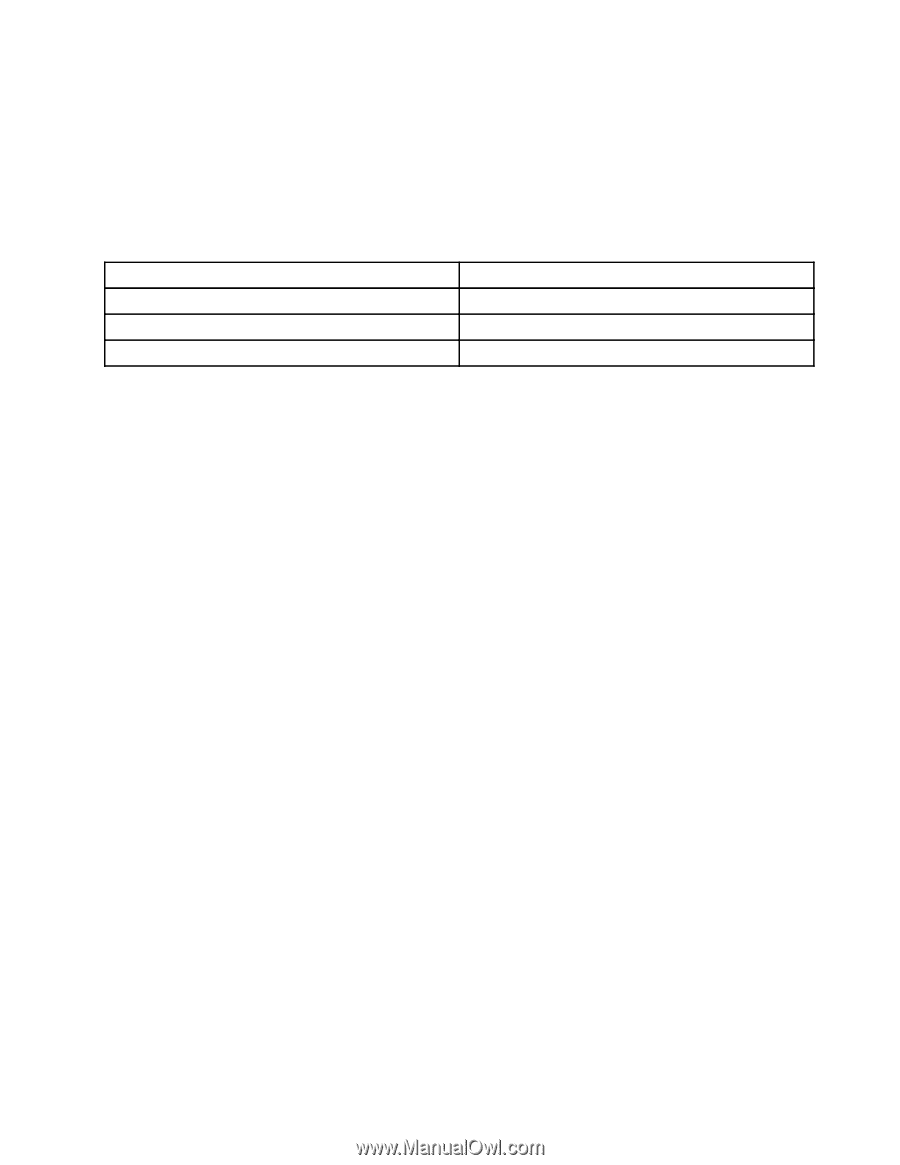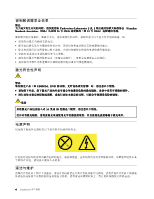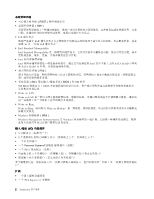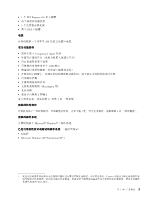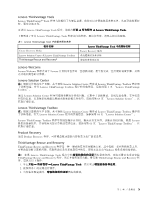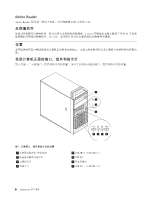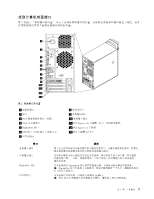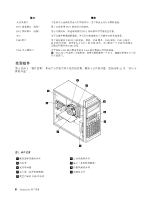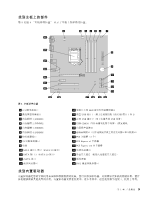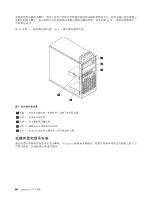Lenovo ThinkStation E30 (Simplified Chinese) User Guide - Page 13
Lenovo ThinkVantage Tools, Lenovo Welcome, Lenovo Solution Center, Product Recovery
 |
View all Lenovo ThinkStation E30 manuals
Add to My Manuals
Save this manual to your list of manuals |
Page 13 highlights
Lenovo ThinkVantage Tools Lenovo ThinkVantage® Tools 要访问 Lenovo ThinkVantage Tools Lenovo ThinkVantage Tools。 Lenovo ThinkVantage Tools 表 1. Lenovo ThinkVantage Tools Create Recovery Media Lenovo Solution Center 或 Lenovo ThinkVantage Toolbox ThinkVantage Rescue and Recovery® Lenovo ThinkVantage Tools Factory Recovery Lenovo Welcome Lenovo Welcome Lenovo Lenovo Solution Center Lenovo Solution Center 程序或 Lenovo ThinkVantage Toolbox Lenovo ThinkVantage Toolbox 5 页 "Lenovo ThinkVantage Toolbox"。 通过 Lenovo Solution Center 64 页 "Lenovo Solution Center Lenovo ThinkVantage Toolbox Lenovo Solution Center 程序或 Lenovo ThinkVantage Toolbox Lenovo Solution Center 64 页 "Lenovo Solution Center"。 Lenovo ThinkVantage Toolbox Lenovo 64 页 "Lenovo ThinkVantage Toolbox Product Recovery 通过 Product Recovery ThinkVantage Rescue and Recovery ThinkVantage Rescue and Recovery Windows Lenovo ThinkVantage Tools ThinkVantage Rescue and Recovery ThinkVantage Rescue and Recovery 1 Lenovo ThinkVantage Tools 2 3 第 1 5