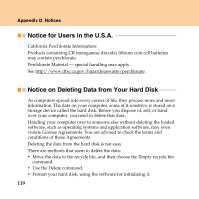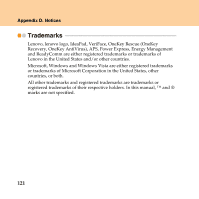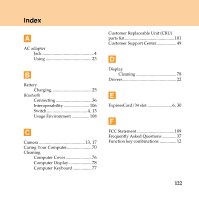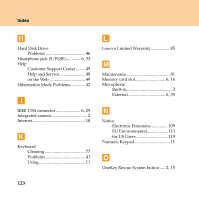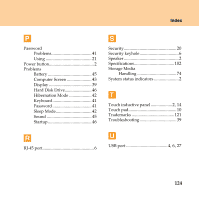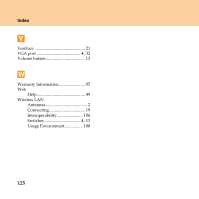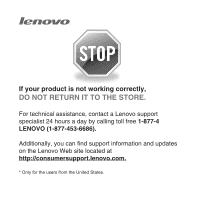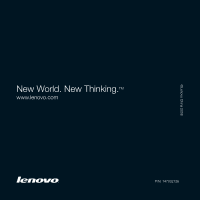Lenovo U130 Laptop IdeaPad U130 User Guide V1.0 - Page 133
Hard Disk Drive, Sleep Mode
 |
View all Lenovo U130 Laptop manuals
Add to My Manuals
Save this manual to your list of manuals |
Page 133 highlights
Index P Password Problems 41 Using 21 Power button 2 Problems Battery 45 Computer Screen 43 Display 39 Hard Disk Drive 46 Hibernation Mode 42 Keyboard 41 Password 41 Sleep Mode 42 Sound 45 Startup 46 R RJ-45 port 6 S Security 20 Security keyhole 6 Speaker 2 Specifications 102 Storage Media Handling 74 System status indicators 2 T Touch inductive panel 2, 14 Touch pad 10 Trademarks 121 Troubleshooting 39 U USB port 4, 6, 27 124
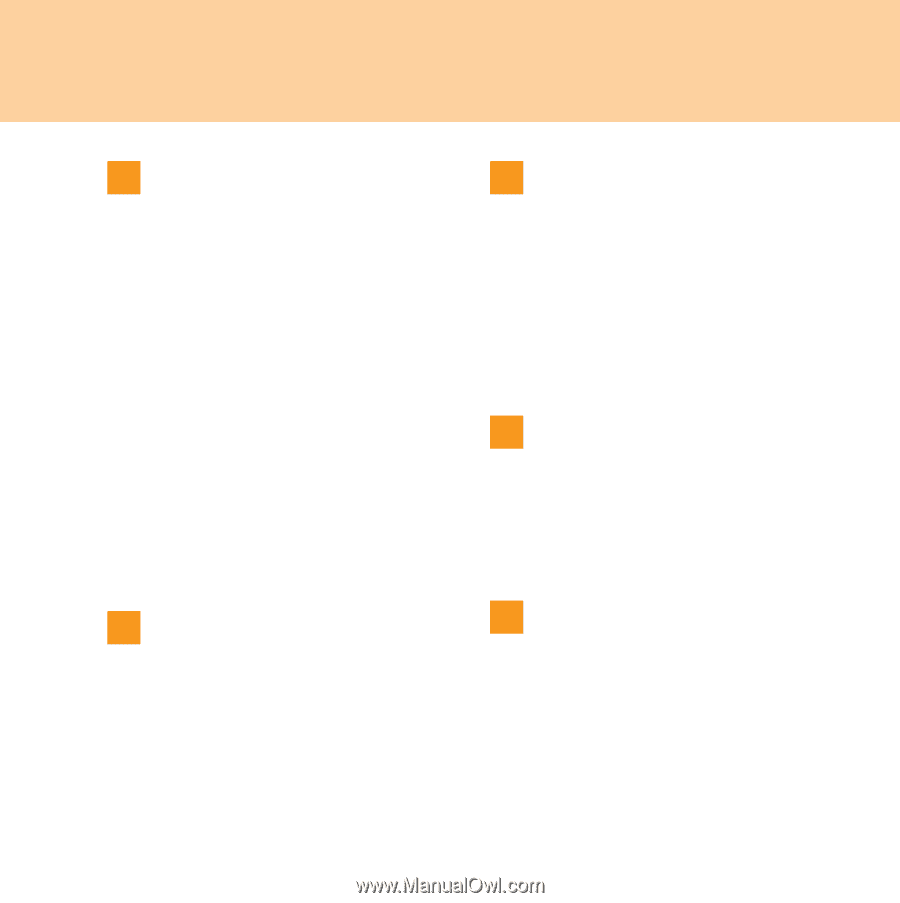
Index
124
P
Password
Problems
....................................
41
Using
.........................................
21
Power button
........................................
2
Problems
Battery
.......................................
45
Computer Screen
......................
43
Display
......................................
39
Hard Disk Drive
........................
46
Hibernation Mode
....................
42
Keyboard
...................................
41
Password
...................................
41
Sleep Mode
................................
42
Sound
........................................
45
Startup
.......................................
46
R
RJ-45 port
..............................................
6
S
Security
...............................................
20
Security keyhole
...................................
6
Speaker
.................................................
2
Specifications
....................................
102
Storage Media
Handling
...................................
74
System status indicators
......................
2
T
Touch inductive panel
...................
2
,
14
Touch pad
...........................................
10
Trademarks
......................................
121
Troubleshooting
.................................
39
U
USB port
.....................................
4
,
6
,
27