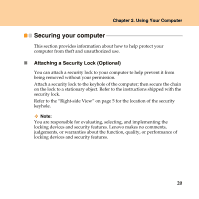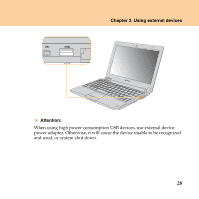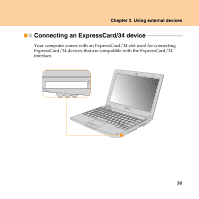Lenovo U130 Laptop IdeaPad U130 User Guide V1.0 - Page 34
Charging the Battery, The charging time is affected by the physical environment.
 |
View all Lenovo U130 Laptop manuals
Add to My Manuals
Save this manual to your list of manuals |
Page 34 highlights
Chapter 2. Using Your Computer When you charge the battery, make sure that its temperature is between 0° and 50°C (32° - 122°F). „ Charging the Battery When you check the battery status and find that the battery is low, you need to charge the battery or replace it with a charged battery. If an AC outlet is convenient, first, connect the power cord to the transformer pack; second, plug the power cord into an electrical outlet; and then connect the AC adapter to the power jack of the computer. The charging time is affected by the physical environment. Note: To increase the life of the battery, the computer does not start recharging the battery immediately when it drops from fully-charged. 25
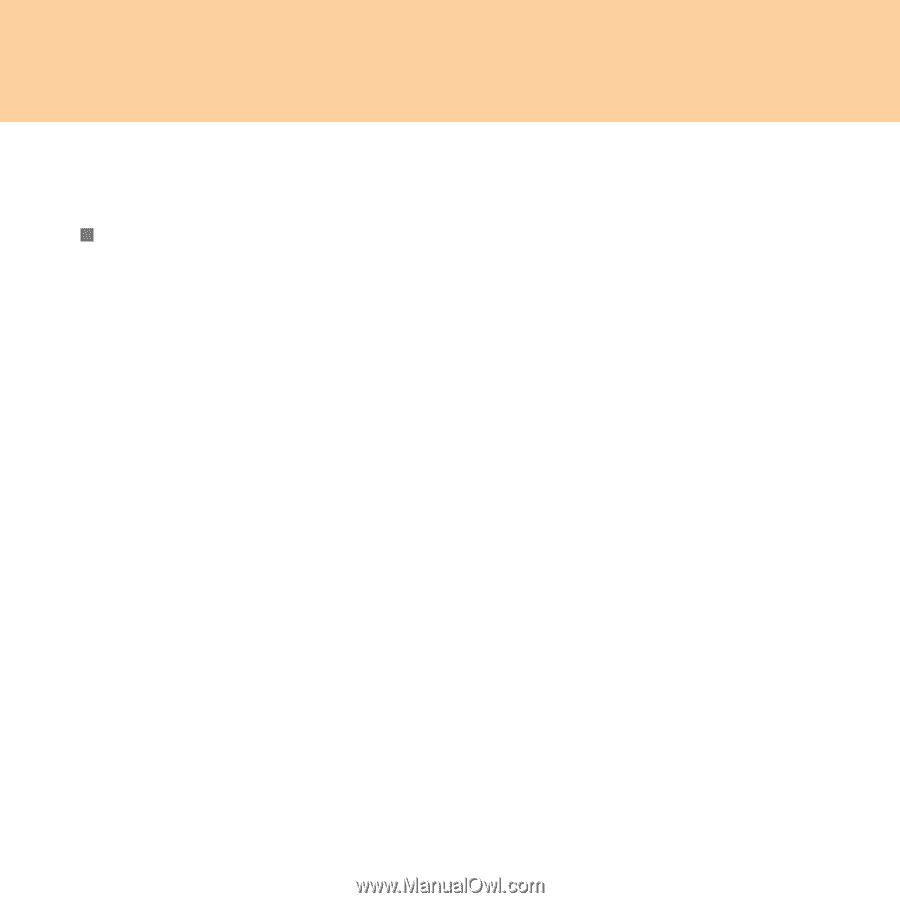
25
Chapter 2. Using Your Computer
When you charge the battery, make sure that its temperature is between 0°
and 50°C (32° - 122°F).
Charging the Battery
When you check the battery status and find that the battery is low, you
need to charge the battery or replace it with a charged battery.
If an AC outlet is convenient, first, connect the power cord to the
transformer pack; second, plug the power cord into an electrical outlet; and
then connect the AC adapter to the power jack of the computer.
The charging time is affected by the physical environment.
Note:
To increase the life of the battery, the computer does not start recharging
the battery immediately when it drops from fully-charged.
±