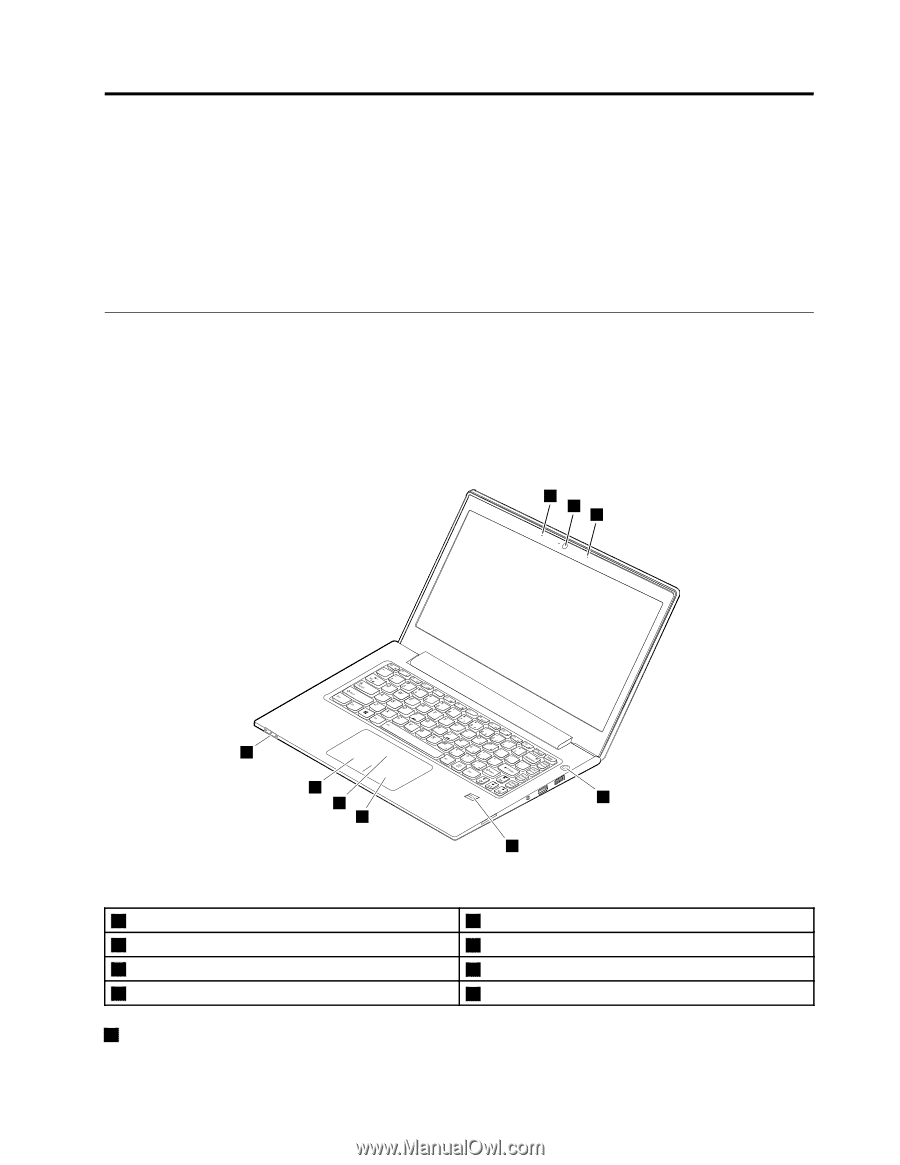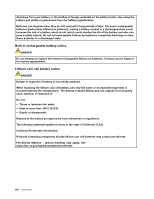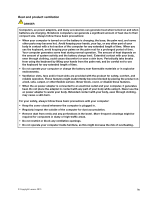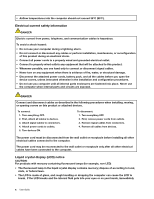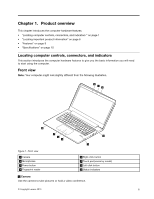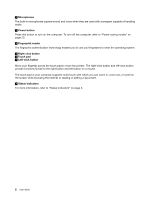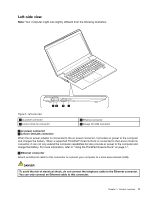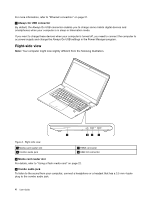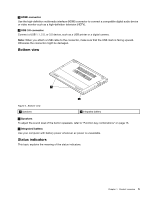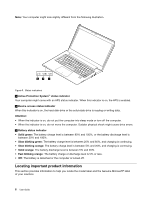Lenovo V4400u User Guide - Lenovo V4400u - Page 15
Product overview, Locating computer controls, connectors, and indicators, Front view
 |
View all Lenovo V4400u manuals
Add to My Manuals
Save this manual to your list of manuals |
Page 15 highlights
Chapter 1. Product overview This chapter introduces the computer hardware features. • "Locating computer controls, connectors, and indicators " on page 1 • "Locating important product information" on page 6 • "Features" on page 9 • "Specifications" on page 10 Locating computer controls, connectors, and indicators This section introduces the computer hardware features to give you the basic information you will need to start using the computer. Front view Note: Your computer might look slightly different from the following illustration. 2 1 2 8 7 6 5 3 4 Figure 1. Front view 1 Camera 2 Microphones 3 Power button 4 Fingerprint reader 5 Right-click button 6 Touch pad (varies by model) 7 Left-click button 8 Status indicators 1 Camera Use the camera to take pictures or hold a video conference. © Copyright Lenovo 2013 1