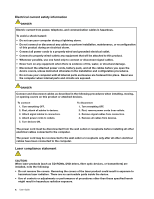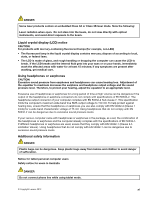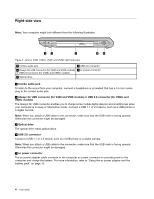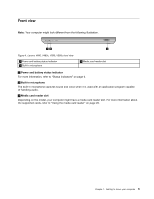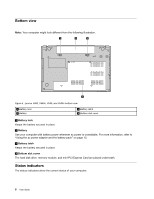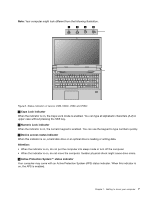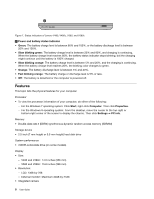Lenovo V480s User Guide - Page 17
Left-side view, You can only connect an Ethernet cable to this connector. - v480c
 |
View all Lenovo V480s manuals
Add to My Manuals
Save this manual to your list of manuals |
Page 17 highlights
Left-side view Note: Your computer might look different from the following illustration. 1 2 3 4 5 6 Figure 2. Lenovo V480, V480c, V580, and V580c left-side view 1 Security keyhole 2 Fan louvers 3 Monitor connector 4 Ethernet connector 5 HDMI port 6 USB 3.0 connectors 1 Security keyhole Purchase a security cable lock that fits this keyhole to lock your computer to a stationary object to protect your computer from theft. For more information, refer to "Attaching a mechanical lock" on page 27. 2 Fan louvers The internal fan and louvers enable air to circulate in the computer and cool the central processor. Note: To avoid impeding airflow, do not place any obstacle in front of the fan. 3 Monitor connector The monitor connector is used to connect an external monitor or projector to your computer. 4 Ethernet connector Connect your computer to a local area network (LAN) with the Ethernet connector. DANGER To avoid the risk of electrical shock, do not connect the telephone cable to the Ethernet connector. You can only connect an Ethernet cable to this connector. For more information, refer to "Wired connection" on page 21. 5 HDMI port Use the high-definition multimedia interface (HDMI) port to connect a compatible digital audio device or video monitor such as a high-definition television (HDTV). 6 USB 3.0 connectors Connect a USB 1.1, 2.0, or 3.0 device, such as a USB printer or a digital camera. Note: When you attach a USB cable to the connector, make sure that the USB mark is facing upward. Otherwise the connector might be damaged. Chapter 1. Getting to know your computer 3