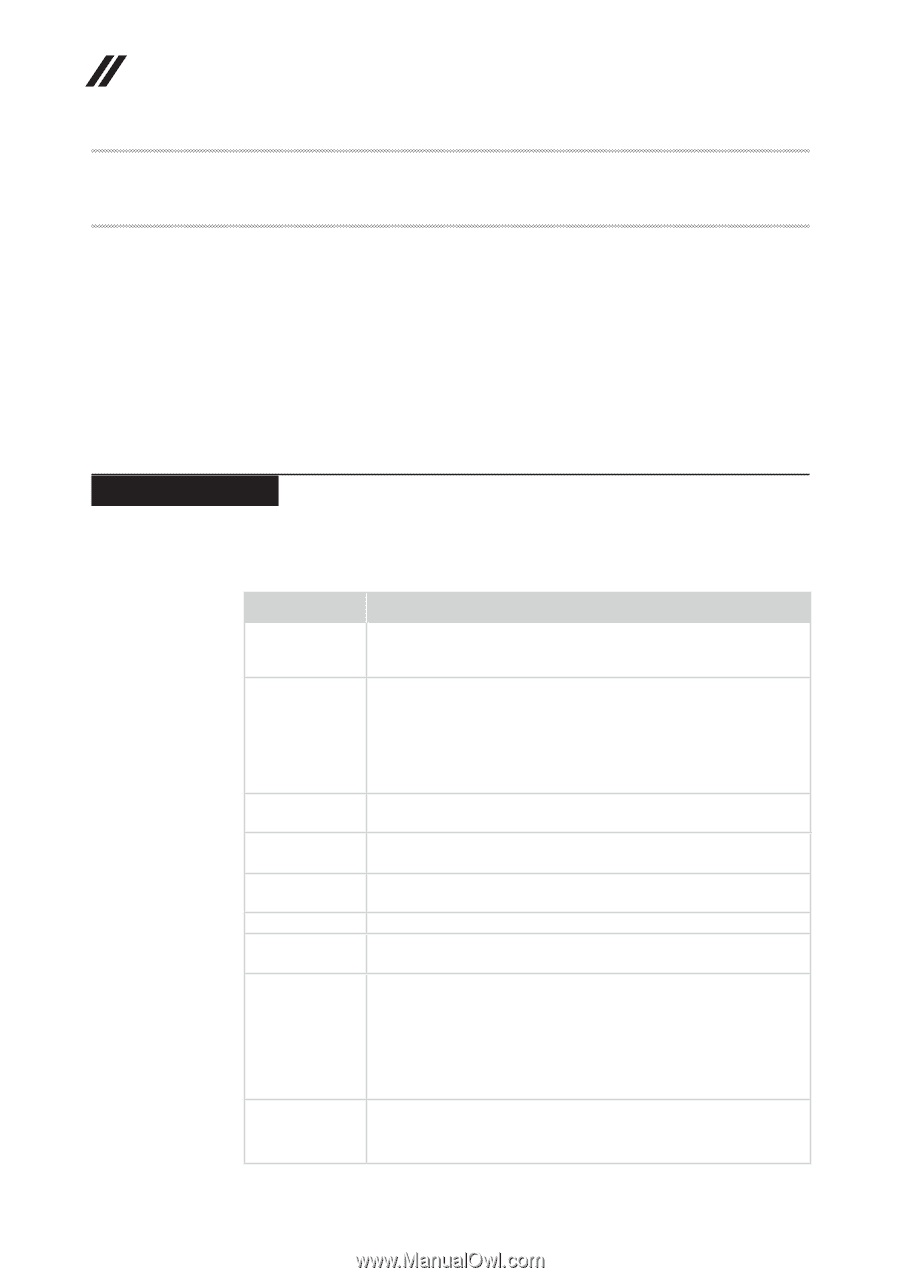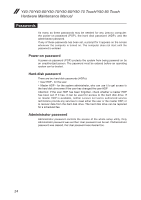Lenovo Y50-70 Touch Hardware Maintenance Manual - Lenovo Y40 50 Series - Page 30
Lenovo Y40-70/Y40-80/Y50-70/Y50-80/Y50-70 Touch/ Y50-80 Touch, Specifications - ram
 |
View all Lenovo Y50-70 Touch manuals
Add to My Manuals
Save this manual to your list of manuals |
Page 30 highlights
Y40-70/Y40-80/Y50-70/Y50-80/Y50-70 Touch/Y50-80 Touch Hardware Maintenance Manual Lenovo Y40-70/Y40-80/Y50-70/Y50-80/Y50-70 Touch/ Y50-80 Touch This chapter presents the following product-specific service references and product-specific parts information: • "Specifications" on page 26 • "Status indicators" on page 28 • "Fn key combinations" on page 30 • "FRU replacement notices" on page 31 • "Removing and replacing an FRU" on page 32 • "Locations" on page 81 • "Parts list" on page 84 Specifications The following table lists the specifications of the Lenovo Y40-70/Y40-80/ Y50-70/Y50-80/Y50-70 Touch/Y50-80 Touch: Table 1. Specifications Feature Processor Bus architecture Graphic memory chip Display Standard memory CMOS RAM Hard disk drive I/O port Audio Description • See the system properties of your computer, you can do this as follows: Open the Control Panel, and then select System. • 1600Mhz DDR3L SDRAM • PCI Express bus 2.0 • Serial ATA 6Gb/s • USB3.0 • HDMI 1.4 • eDP 1.3 • NV N15P-GX/AMD Venus XTX • 14.0" 16:9, 1,920 × 1,080 pixels FHD • 15.6" 16:9, 1,920 × 1,080 pixels FHD / 3,840 × 2,160 pixels UHD • DDR3L-1,600 MHz SODIMM × 2 (max 16 GB) • 256 bytes • 2.5-inch, 7 mm SATA • 500 GB / 1TB 5,400 rpm • Combo audio jack × 1 • RJ45 × 1 • HDMI port × 1 • S/PDIF jack × 1 • USB 2.0 port × 1, USB 3.0 port × 2 • 2 in 1 slot × 1 (SD/MMC) • 1/8" Combo audio jack • 2.0 W speakers × 2 • Array Microphone 26