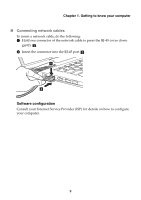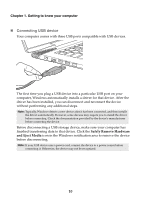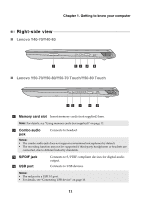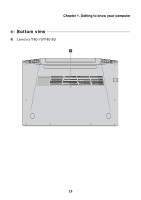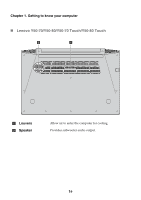Lenovo Y50-70 Touch User Guide - Lenovo Y40-70, Y50-70, Y50-70 Touch - Page 19
Front view
 |
View all Lenovo Y50-70 Touch manuals
Add to My Manuals
Save this manual to your list of manuals |
Page 19 highlights
Chapter 1. Getting to know your computer Front view Lenovo Y40-70/Y40-80 1 Lenovo Y50-70/Y50-80/Y50-70 Touch/Y50-80 Touch 1 a System status indicators Symbol Indicator Indicator status Power On (solid white) Blinking Off Charge status --- ----- Meaning The computer is powered on. The computer is in sleep mode. The computer is powered off. 13
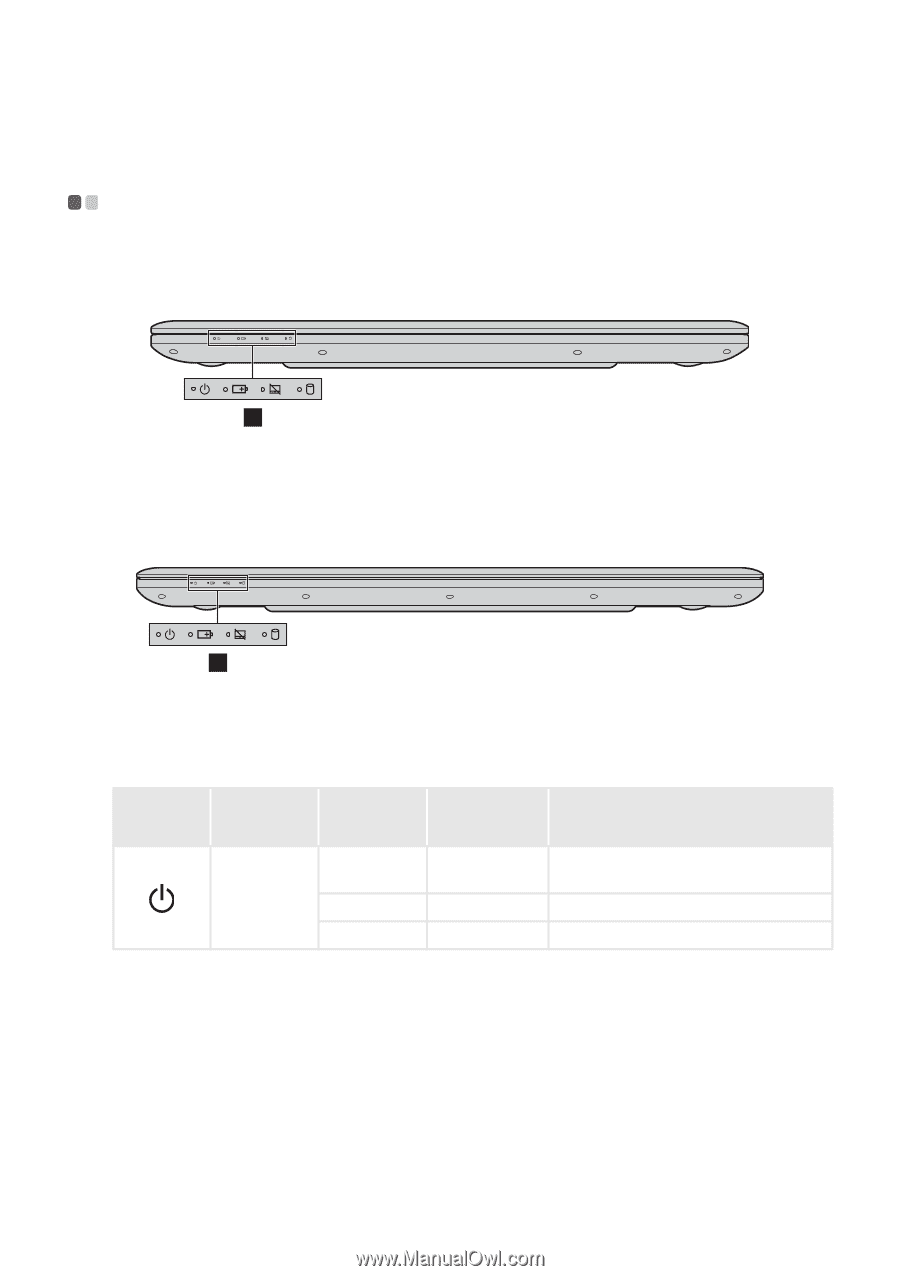
Chapter 1. Getting to know your computer
13
Front view
- - - - - - - - - - - - - - - - - - - - - - - - - - - - - - - - - - - - - - - - - - - - - - - - - - - - - - - - - - - - - - - - - - - - - - - - - - - - - - - - - - - - - - - - - - - - - - -
Lenovo Y40-70/Y40-80
Lenovo Y50-70/Y50-80/Y50-70 Touch/Y50-80 Touch
System status
indicators
Symbol
Indicator
Indicator
status
Charge
status
Meaning
Power
O
n
(sol
i
d
wh
it
e)
---
The comp
ut
er
i
s powered o
n
.
Bl
in
k
ing
---
The comp
ut
er
i
s
in
sleep mode.
Off
---
The comp
ut
er
i
s powered off.
1
1
a