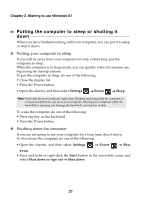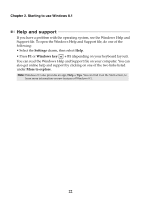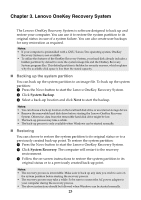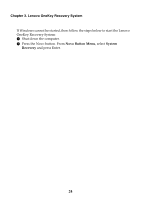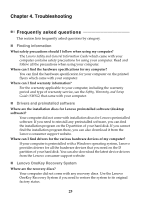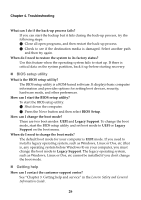Lenovo Y50-70 Touch User Guide - Lenovo Y40-70, Y50-70, Y50-70 Touch - Page 30
Novo Button Menu, Recovery, s
 |
View all Lenovo Y50-70 Touch manuals
Add to My Manuals
Save this manual to your list of manuals |
Page 30 highlights
Chapter 3. Lenovo OneKey Recovery System If Windows cannot be started, then follow the steps below to start the Lenovo OneKey Recovery System: 1 Shut down the computer. 2 Press the Novo button. From Novo Button Menu, select System Recovery and press Enter. 24

24
Chapter 3. Lenovo OneKey Recovery System
If W
in
dows ca
nn
o
t
be s
t
ar
t
ed,
t
he
n
follow
t
he s
t
eps below
t
o s
t
ar
t
t
he Le
n
ovo
O
n
eKey Recovery
S
ys
t
em:
1
S
h
ut
dow
n
t
he comp
ut
er.
2
Press
t
he Novo b
utt
o
n
. From
Novo Button Menu
, selec
t
Sy
s
tem
Recovery
a
n
d press
Ent
er.