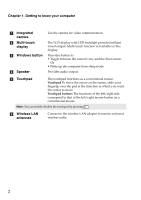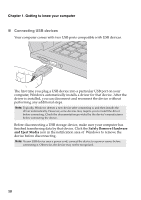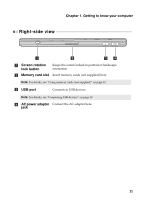Lenovo Yoga 13 Laptop User Guide V2.0 - IdeaPad Yoga 13 - Page 10
Positioning the display panel, Notebook Mode
 |
View all Lenovo Yoga 13 Laptop manuals
Add to My Manuals
Save this manual to your list of manuals |
Page 10 highlights
Chapter 1. Getting to know your computer „ Positioning the display panel The display panel can be opened to any angle up to 360 degrees. Notebook Mode Suitable for tasks that require a keyboard and mouse (such as creating documents, writing e-mails, and so on). 6

6
Chapter 1. Getting to know your computer
Positioning the display panel
The display panel can be opened to any angle up to 360 degrees.
Notebook Mode
Suitable for tasks that require a keyboard and mouse (such as creating
documents, writing e-mails, and so on).