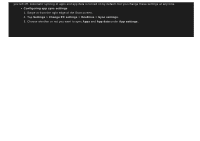Lenovo Yoga 2-851 (English) User Guide - Yoga Tablet 2 851/1051 - Page 19
Favourites, Pin to start
 |
View all Lenovo Yoga 2-851 manuals
Add to My Manuals
Save this manual to your list of manuals |
Page 19 highlights
1. Go to a website you want to pin. 2. Swipe up from the bottom edge of the screen. 3. Tap the Favourites button to show the favourites bar. 4. Tap the button. 5. Tap Pin to start.

1. Go to a website you want to pin.
2. Swipe up from the bottom edge of the screen.
3. Tap the
Favourites
button
to show the favourites bar.
4. Tap the
button.
5. Tap
Pin to start
.