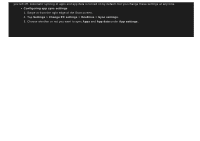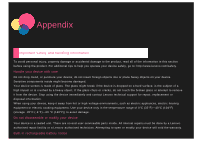Lenovo Yoga 2-851 (English) User Guide - Yoga Tablet 2 851/1051 - Page 20
 |
View all Lenovo Yoga 2-851 manuals
Add to My Manuals
Save this manual to your list of manuals |
Page 20 highlights
Email You can receive and send emails if your device has been connected to a wireless network. To access the Email app, go to the Start screen, and tap the Mail tile. Adding an Email account 1. On the Start screen, tap the Mail tile. 2. Swipe in from the right edge of the screen, and then tap Settings. 3. Tap Accounts > Add an account, and then tap the type of account you'd like to add. 4. Enter your email address and password for the account. 5. Tap Connect. Using Email After setting up an email account, you can use the Mail app to send and receive emails.

Email
You can receive and send emails if your device has been connected to a wireless network.
To access the
Email
app, go to the Start screen, and tap the
Mail
tile.
Adding an Email account
1. On the Start screen, tap the
Mail
tile.
2. Swipe in from the right edge of the screen, and then tap
Settings
.
3. Tap
Accounts
>
Add an account
, and then tap the type of account you'd like to add.
4. Enter your email address and password for the account.
5. Tap
Connect
.
Using Email
After setting up an email account, you can use the
Mail
app to send and receive emails.